School ( YMAP ) 1.0.1
9,892
82
9,892
82
▬▬▬▬▬▬▬▬▬▬▬▬▬▬▬▬▬▬▬▬▬▬
▼▼▼▼▼▼▼▼▼▼▼▼▼▼▼▼▼▼▼
►Follow me on [YOUTUBE] to miss NOTHING◄
▲▲▲▲▲▲▲▲▲▲▲▲▲▲▲▲▲▲▲
▬▬▬▬▬▬▬▬▬▬▬▬▬▬▬▬▬▬▬▬▬▬
Map Style : School
1.0.1 : it's better , it's more lite , somebody crach with the old version.
/!\/!\/!\/!\/!\/!\/!\/!\/!\/!\
Inside the folder , for FIVEM server , i give you a script "teleportschool"
For more information read " READ ME " on the zip
/!\/!\/!\/!\/!\/!\/!\/!\/!\/!\
----------------------- Installation FIVEM : -----------------------
A- Open the file with 7zip, Winrar or any other program that allows you to unzip these types of files
B- Unzip the file into your MAP FOLDER who start on your server.cfg
C - For FiveM servers - Drop the file school1.ymap + school2.ymap to the Stream folder that should be located in your Map folder, and that folder shall need to be up on your server Resources folder. After you have that ready, you will need to start the script on your Server.cfg (The name of the script will be the name you have put the maps on... For example : start Map2)
----------------------- Installation SINGLEPLAYER : -----------------------
A - Extract the YMAP from the folder and set it on your desktop
B - Open OpenIV, install it if you dont have it already
C - [Make sure you go into edit mode!!]
D - Click update> x64> dlcpacks> custom_maps>dlc.rpf> x64> levels> gta5> citye> maps> custom_maps.rpf
E - Then take the YMAP and drag & drop it into OpenIV then its in!
▼▼▼▼▼▼▼▼▼▼▼▼▼▼▼▼▼▼▼
►Follow me on [YOUTUBE] to miss NOTHING◄
▲▲▲▲▲▲▲▲▲▲▲▲▲▲▲▲▲▲▲
▼▼▼▼▼▼▼▼▼▼▼▼▼▼▼▼▼▼▼
►Follow me on [YOUTUBE] to miss NOTHING◄
▲▲▲▲▲▲▲▲▲▲▲▲▲▲▲▲▲▲▲
▬▬▬▬▬▬▬▬▬▬▬▬▬▬▬▬▬▬▬▬▬▬
Map Style : School
1.0.1 : it's better , it's more lite , somebody crach with the old version.
/!\/!\/!\/!\/!\/!\/!\/!\/!\/!\
Inside the folder , for FIVEM server , i give you a script "teleportschool"
For more information read " READ ME " on the zip
/!\/!\/!\/!\/!\/!\/!\/!\/!\/!\
----------------------- Installation FIVEM : -----------------------
A- Open the file with 7zip, Winrar or any other program that allows you to unzip these types of files
B- Unzip the file into your MAP FOLDER who start on your server.cfg
C - For FiveM servers - Drop the file school1.ymap + school2.ymap to the Stream folder that should be located in your Map folder, and that folder shall need to be up on your server Resources folder. After you have that ready, you will need to start the script on your Server.cfg (The name of the script will be the name you have put the maps on... For example : start Map2)
----------------------- Installation SINGLEPLAYER : -----------------------
A - Extract the YMAP from the folder and set it on your desktop
B - Open OpenIV, install it if you dont have it already
C - [Make sure you go into edit mode!!]
D - Click update> x64> dlcpacks> custom_maps>dlc.rpf> x64> levels> gta5> citye> maps> custom_maps.rpf
E - Then take the YMAP and drag & drop it into OpenIV then its in!
▼▼▼▼▼▼▼▼▼▼▼▼▼▼▼▼▼▼▼
►Follow me on [YOUTUBE] to miss NOTHING◄
▲▲▲▲▲▲▲▲▲▲▲▲▲▲▲▲▲▲▲
Pertama dimuat naik: 04 Ogos, 2019
Tarikh Kemaskini: 05 Ogos, 2019
Last Downloaded: 2 hari yang lalu
16 Komen
More mods by Patoche:
▬▬▬▬▬▬▬▬▬▬▬▬▬▬▬▬▬▬▬▬▬▬
▼▼▼▼▼▼▼▼▼▼▼▼▼▼▼▼▼▼▼
►Follow me on [YOUTUBE] to miss NOTHING◄
▲▲▲▲▲▲▲▲▲▲▲▲▲▲▲▲▲▲▲
▬▬▬▬▬▬▬▬▬▬▬▬▬▬▬▬▬▬▬▬▬▬
Map Style : School
1.0.1 : it's better , it's more lite , somebody crach with the old version.
/!\/!\/!\/!\/!\/!\/!\/!\/!\/!\
Inside the folder , for FIVEM server , i give you a script "teleportschool"
For more information read " READ ME " on the zip
/!\/!\/!\/!\/!\/!\/!\/!\/!\/!\
----------------------- Installation FIVEM : -----------------------
A- Open the file with 7zip, Winrar or any other program that allows you to unzip these types of files
B- Unzip the file into your MAP FOLDER who start on your server.cfg
C - For FiveM servers - Drop the file school1.ymap + school2.ymap to the Stream folder that should be located in your Map folder, and that folder shall need to be up on your server Resources folder. After you have that ready, you will need to start the script on your Server.cfg (The name of the script will be the name you have put the maps on... For example : start Map2)
----------------------- Installation SINGLEPLAYER : -----------------------
A - Extract the YMAP from the folder and set it on your desktop
B - Open OpenIV, install it if you dont have it already
C - [Make sure you go into edit mode!!]
D - Click update> x64> dlcpacks> custom_maps>dlc.rpf> x64> levels> gta5> citye> maps> custom_maps.rpf
E - Then take the YMAP and drag & drop it into OpenIV then its in!
▼▼▼▼▼▼▼▼▼▼▼▼▼▼▼▼▼▼▼
►Follow me on [YOUTUBE] to miss NOTHING◄
▲▲▲▲▲▲▲▲▲▲▲▲▲▲▲▲▲▲▲
▼▼▼▼▼▼▼▼▼▼▼▼▼▼▼▼▼▼▼
►Follow me on [YOUTUBE] to miss NOTHING◄
▲▲▲▲▲▲▲▲▲▲▲▲▲▲▲▲▲▲▲
▬▬▬▬▬▬▬▬▬▬▬▬▬▬▬▬▬▬▬▬▬▬
Map Style : School
1.0.1 : it's better , it's more lite , somebody crach with the old version.
/!\/!\/!\/!\/!\/!\/!\/!\/!\/!\
Inside the folder , for FIVEM server , i give you a script "teleportschool"
For more information read " READ ME " on the zip
/!\/!\/!\/!\/!\/!\/!\/!\/!\/!\
----------------------- Installation FIVEM : -----------------------
A- Open the file with 7zip, Winrar or any other program that allows you to unzip these types of files
B- Unzip the file into your MAP FOLDER who start on your server.cfg
C - For FiveM servers - Drop the file school1.ymap + school2.ymap to the Stream folder that should be located in your Map folder, and that folder shall need to be up on your server Resources folder. After you have that ready, you will need to start the script on your Server.cfg (The name of the script will be the name you have put the maps on... For example : start Map2)
----------------------- Installation SINGLEPLAYER : -----------------------
A - Extract the YMAP from the folder and set it on your desktop
B - Open OpenIV, install it if you dont have it already
C - [Make sure you go into edit mode!!]
D - Click update> x64> dlcpacks> custom_maps>dlc.rpf> x64> levels> gta5> citye> maps> custom_maps.rpf
E - Then take the YMAP and drag & drop it into OpenIV then its in!
▼▼▼▼▼▼▼▼▼▼▼▼▼▼▼▼▼▼▼
►Follow me on [YOUTUBE] to miss NOTHING◄
▲▲▲▲▲▲▲▲▲▲▲▲▲▲▲▲▲▲▲
Pertama dimuat naik: 04 Ogos, 2019
Tarikh Kemaskini: 05 Ogos, 2019
Last Downloaded: 2 hari yang lalu
![[MLO] Cyber Bar V2 [SP /FiveM / ALTV] [MLO] Cyber Bar V2 [SP /FiveM / ALTV]](https://img.gta5-mods.com/q75-w500-h333-cfill/images/mlo-cyber-bar-fivem-sp/deb2cd-cyberv2fivemtop.jpeg)


![Shopping Center [YMAP] Shopping Center [YMAP]](https://img.gta5-mods.com/q75-w500-h333-cfill/images/shopping-center-ymap/079329-Screenshot_1300ok.jpg)

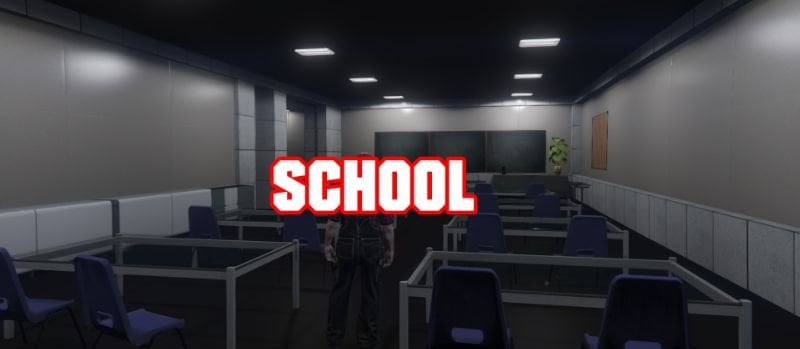

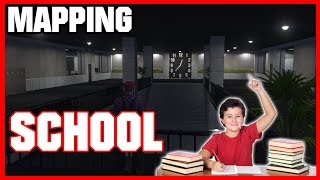
 5mods on Discord
5mods on Discord
New version : 1.0.1 , no crach with it ! less props !
This file has been approved automatically. If you think this file should not be here for any reason please report it.
Looks pretty decent. Thanks for the shooting range.
how to use in single player? Teleports not working?
@littlefilms i don't know if on single player teleport script exist but on "READ ME" I leave the coordinate points to teleport you with an admin panel
could you look again the coordinates, i'am in the Sea with -1600;-1670
@Game_OveR isn't the coordinates , for the first it's : -1600.65, ['y'] = 212.21, ['z'] = -98.78
and the second it's : ['x'] = -1636.84, ['y'] = 180.49, ['z'] = -98.79
Use my script on the Zip file
menyoo version please !!!!!!!!
Hi, I am JBS Gaming, can you make a menyoo version of it? Because I cant spawn it in Single Player, I will help promote this map if you update a Menyoo version of it! I am looking forward to your reply!
Okay guys i figured out how to access this map in SP. Once its installed simply go to the college university campus. Once there simply press "F6" on your keyboard which will put you in "AirBrake Mode"..... Then simply lower yourself below the ground and you will see the Downloaded Map there.
What do i do if i dont have custom_maps folder?
i think we all know what this will be used for
does this have npcs in it?
How on earth do you load this ???? I’ve installed it correctly and I have all the necessary files but HOW DO YOU LOAD IT!!!!???
@waerwaer You're gonna be on a watchlist for that one.
@Chicken Mcnugg0 does it