4K Blood
17,333
175
17,333
175
This will increase the blood resolution to 4K. You can also use this with my Extreme Blood mod found here ---> https://www.gta5-mods.com/misc/extreme-blood
Be aware if downloading, if, you have other modifications located in your x64a file, do not download. There is a bug that reads the game broken due to the archive being to big. This is similar when in GTA 4 when you installed too many high poly vehicles. It was never my intention to break anybody's game. There is not a work around at the moment. I apologize for any inconveniences. To fix the loading error, just replace it with the original. From looking, pc specs have nothing to do with it, my mistake. Thank you for your feedback.
To be updated on the latest and greatest GTA 5 mods. Check out CaptainChaos ---> https://www.youtube.com/user/Chaos199615
How to install:
Make sure to make backups
1.Start OpenIV
2.Go to GTA V / x64a / textures
3.Replace fxdecal.ytd
4.Enjoy!
Be aware if downloading, if, you have other modifications located in your x64a file, do not download. There is a bug that reads the game broken due to the archive being to big. This is similar when in GTA 4 when you installed too many high poly vehicles. It was never my intention to break anybody's game. There is not a work around at the moment. I apologize for any inconveniences. To fix the loading error, just replace it with the original. From looking, pc specs have nothing to do with it, my mistake. Thank you for your feedback.
To be updated on the latest and greatest GTA 5 mods. Check out CaptainChaos ---> https://www.youtube.com/user/Chaos199615
How to install:
Make sure to make backups
1.Start OpenIV
2.Go to GTA V / x64a / textures
3.Replace fxdecal.ytd
4.Enjoy!
Pertama dimuat naik: 19 Mei, 2015
Tarikh Kemaskini: 19 Mei, 2015
Last Downloaded: 5 hours ago
100 Komen
More mods by THE_GTA_KING:
This will increase the blood resolution to 4K. You can also use this with my Extreme Blood mod found here ---> https://www.gta5-mods.com/misc/extreme-blood
Be aware if downloading, if, you have other modifications located in your x64a file, do not download. There is a bug that reads the game broken due to the archive being to big. This is similar when in GTA 4 when you installed too many high poly vehicles. It was never my intention to break anybody's game. There is not a work around at the moment. I apologize for any inconveniences. To fix the loading error, just replace it with the original. From looking, pc specs have nothing to do with it, my mistake. Thank you for your feedback.
To be updated on the latest and greatest GTA 5 mods. Check out CaptainChaos ---> https://www.youtube.com/user/Chaos199615
How to install:
Make sure to make backups
1.Start OpenIV
2.Go to GTA V / x64a / textures
3.Replace fxdecal.ytd
4.Enjoy!
Be aware if downloading, if, you have other modifications located in your x64a file, do not download. There is a bug that reads the game broken due to the archive being to big. This is similar when in GTA 4 when you installed too many high poly vehicles. It was never my intention to break anybody's game. There is not a work around at the moment. I apologize for any inconveniences. To fix the loading error, just replace it with the original. From looking, pc specs have nothing to do with it, my mistake. Thank you for your feedback.
To be updated on the latest and greatest GTA 5 mods. Check out CaptainChaos ---> https://www.youtube.com/user/Chaos199615
How to install:
Make sure to make backups
1.Start OpenIV
2.Go to GTA V / x64a / textures
3.Replace fxdecal.ytd
4.Enjoy!
Pertama dimuat naik: 19 Mei, 2015
Tarikh Kemaskini: 19 Mei, 2015
Last Downloaded: 5 hours ago



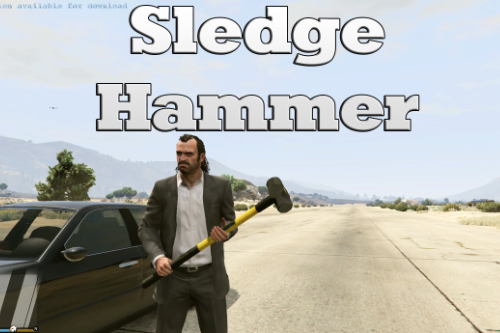



 5mods on Discord
5mods on Discord
@THE_GTA_KING your mod is not compatible with Super HD Blood Texture fix that please! thanks i am getting a error after replacing the file with yours.... i never crashed with any mods until i tried yours :/
@hachuking It is not compatible with the other mod because they both replace the same file. Since so many of the textures are 4K in my mod, there is a problem with the game running it due to archive size compatibility. The game is programmed with a specific amount of memory it allows for each archive. Once it has been reached, you get a error. The common issue is the ZLIB crash error. The only fix so far is by trying to use fewer 4K texture modifications in the same archive.
Two questions:
1) Are you 100% sure that this doesn't cause lag and framerate/FPS drop? I have a potato laptop and have to play on lowest GTA settings. I know, I should kill myself.
2) I really wanna use this, but I have the Majora's Mask moon mod.
Do you think I can use this with that mod being the only modification to the x64a.rpf file along with this blood mod?
https://www.gta5-mods.com/misc/majora-s-mask-moon
And can this be used with this mod?
https://www.gta5-mods.com/misc/zippo-raided-blood-gore
Probably not :(
@PapiDimmi It should work with the moon modification, make sure to make backups if it has a error. It is not compatible with the Raided Blood Gore mod.
You need to take this mod down immediately. Why would you leave a broken mod on the site that is literally crashing everyones game? Do the right thing pal,,,
@whatever617 It's crashing your game if you already have texture modifications in the x64a.rpf file and there is a clear warning about that, ya dingus.
And even if it is crashing your game, it's not difficult to fix if you made a backup.
If you DIDN'T back your files up, then you're a fool.
So many idiots in this comment section that don't know how to mod. Works perfectly for me and its beutiful.
I think this is just a upscaled version of the original ones... is this true?
Bah low quality texture ... disappointed
Does this mod decrease your FPS?
Please react, I'm waiting for a answer.
I hate it when authors dont react.
The only way to get attention is to rate 1 star sometimes, so I might do that.
Not even worth one star.
Its very low texture and the support on this is horrible.
@Ryank02 its low texture since last gta v update
with actual update it work very good... and its looking good. i really sorry for my last command... sadness
@P33R Use the RPF import feature... that should do the trick. https://www.gta5-mods.com/tools/gtav-mod-manager
shit forgot to make a back-up.. .-. any help?
@Ryank02 it took you one day to get mad.....
I think It Will be Easy For Rockstars To make 4K Blood i Think Rocktars Have a Resson Not make it
It doesn't matter if you have made a backup. The entire game is corrupted and now you need to reinstall the game. Absolutely do not recommend this mod.