GCPD Police Maverick 1.0
407
11
407
11
Hi, this is just a 4k texture for Police Maverick based on the "Batman: Begins" Gotham Police Helicopter. All screenshots of the Police Maverick with closed doors use Jacobmaate's NOOSE Multi-Agency Pack "nooseair2" model.
-------INSTALLATION-------
1. Download Yard1's Police Maverick or Jacobmaate's NOOSE Multi-Agency Pack for police maverick with closed doors.
2. Export my file somewhere you know where it is.
3. Start OpenIV
4. Go to where you installed files from point 1.
5. Enable [EDIT MODE]
6. Open .ytd files named "polmav.ytd" or "nooseair2.ytd"
7. Click right mouse button on the file named polmav_sign_1
8. Choose "Replace"
9. Choose my file that you previously exported
10. Done!
Links:
https://www.gta5-mods.com/vehicles/police-maverick-mapped
https://www.gta5-mods.com/vehicles/noose
----------Credits------------
Yard1 - mapped Police Maverick
Jacobmaate - mapped Police Maverick with closing side doors
BorealisXP - texture
I recommend checking those creators, as they do awesome content.
I just want to say one more time that none of the models are mine, you have links ^up there.
-------INSTALLATION-------
1. Download Yard1's Police Maverick or Jacobmaate's NOOSE Multi-Agency Pack for police maverick with closed doors.
2. Export my file somewhere you know where it is.
3. Start OpenIV
4. Go to where you installed files from point 1.
5. Enable [EDIT MODE]
6. Open .ytd files named "polmav.ytd" or "nooseair2.ytd"
7. Click right mouse button on the file named polmav_sign_1
8. Choose "Replace"
9. Choose my file that you previously exported
10. Done!
Links:
https://www.gta5-mods.com/vehicles/police-maverick-mapped
https://www.gta5-mods.com/vehicles/noose
----------Credits------------
Yard1 - mapped Police Maverick
Jacobmaate - mapped Police Maverick with closing side doors
BorealisXP - texture
I recommend checking those creators, as they do awesome content.
I just want to say one more time that none of the models are mine, you have links ^up there.
Pertama dimuat naik: 19 Jun, 2020
Tarikh Kemaskini: 19 Jun, 2020
Last Downloaded: 1 hari yang lalu
0 Komen
Hi, this is just a 4k texture for Police Maverick based on the "Batman: Begins" Gotham Police Helicopter. All screenshots of the Police Maverick with closed doors use Jacobmaate's NOOSE Multi-Agency Pack "nooseair2" model.
-------INSTALLATION-------
1. Download Yard1's Police Maverick or Jacobmaate's NOOSE Multi-Agency Pack for police maverick with closed doors.
2. Export my file somewhere you know where it is.
3. Start OpenIV
4. Go to where you installed files from point 1.
5. Enable [EDIT MODE]
6. Open .ytd files named "polmav.ytd" or "nooseair2.ytd"
7. Click right mouse button on the file named polmav_sign_1
8. Choose "Replace"
9. Choose my file that you previously exported
10. Done!
Links:
https://www.gta5-mods.com/vehicles/police-maverick-mapped
https://www.gta5-mods.com/vehicles/noose
----------Credits------------
Yard1 - mapped Police Maverick
Jacobmaate - mapped Police Maverick with closing side doors
BorealisXP - texture
I recommend checking those creators, as they do awesome content.
I just want to say one more time that none of the models are mine, you have links ^up there.
-------INSTALLATION-------
1. Download Yard1's Police Maverick or Jacobmaate's NOOSE Multi-Agency Pack for police maverick with closed doors.
2. Export my file somewhere you know where it is.
3. Start OpenIV
4. Go to where you installed files from point 1.
5. Enable [EDIT MODE]
6. Open .ytd files named "polmav.ytd" or "nooseair2.ytd"
7. Click right mouse button on the file named polmav_sign_1
8. Choose "Replace"
9. Choose my file that you previously exported
10. Done!
Links:
https://www.gta5-mods.com/vehicles/police-maverick-mapped
https://www.gta5-mods.com/vehicles/noose
----------Credits------------
Yard1 - mapped Police Maverick
Jacobmaate - mapped Police Maverick with closing side doors
BorealisXP - texture
I recommend checking those creators, as they do awesome content.
I just want to say one more time that none of the models are mine, you have links ^up there.
Pertama dimuat naik: 19 Jun, 2020
Tarikh Kemaskini: 19 Jun, 2020
Last Downloaded: 1 hari yang lalu
Sertai perbualan! Log masuk atau daftar untuk mendaftar akaun untuk dapat komen.
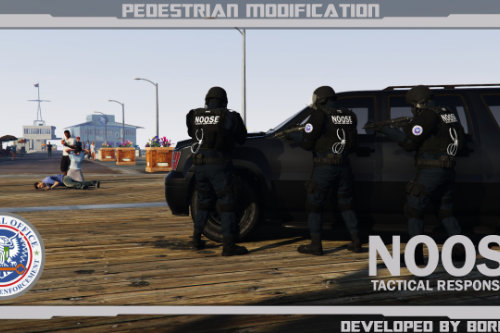

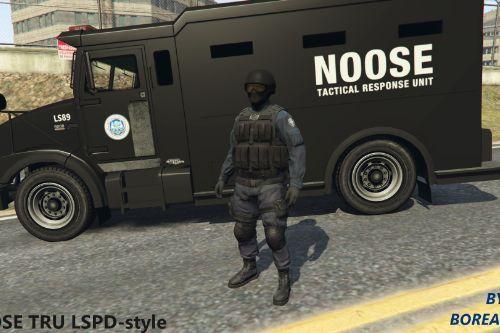






 5mods on Discord
5mods on Discord