Clash of Clans Golem T-Shirt
109
1
109
1
Hope you like it :)
If you want to Request or suggest any Mods, Leave a comment down below :)
Enjoy!
Installation:
1. Open OpenIV
2. Go to GTA v /x64v.rpf/models/cdimages/streamedpeds_players.rpf/player_one/
3. Back up all files you will be replacing
4. Enable edit mode.
5. Replace the file uppr_diff_004_l_uni.ytd
6. Play GTA V !
If you want to Request or suggest any Mods, Leave a comment down below :)
Enjoy!
Installation:
1. Open OpenIV
2. Go to GTA v /x64v.rpf/models/cdimages/streamedpeds_players.rpf/player_one/
3. Back up all files you will be replacing
4. Enable edit mode.
5. Replace the file uppr_diff_004_l_uni.ytd
6. Play GTA V !
Pertama dimuat naik: 01 Disember, 2015
Tarikh Kemaskini: 01 Disember, 2015
Last Downloaded: 25 Januari, 2025
1 Komen
Hope you like it :)
If you want to Request or suggest any Mods, Leave a comment down below :)
Enjoy!
Installation:
1. Open OpenIV
2. Go to GTA v /x64v.rpf/models/cdimages/streamedpeds_players.rpf/player_one/
3. Back up all files you will be replacing
4. Enable edit mode.
5. Replace the file uppr_diff_004_l_uni.ytd
6. Play GTA V !
If you want to Request or suggest any Mods, Leave a comment down below :)
Enjoy!
Installation:
1. Open OpenIV
2. Go to GTA v /x64v.rpf/models/cdimages/streamedpeds_players.rpf/player_one/
3. Back up all files you will be replacing
4. Enable edit mode.
5. Replace the file uppr_diff_004_l_uni.ytd
6. Play GTA V !
Pertama dimuat naik: 01 Disember, 2015
Tarikh Kemaskini: 01 Disember, 2015
Last Downloaded: 25 Januari, 2025


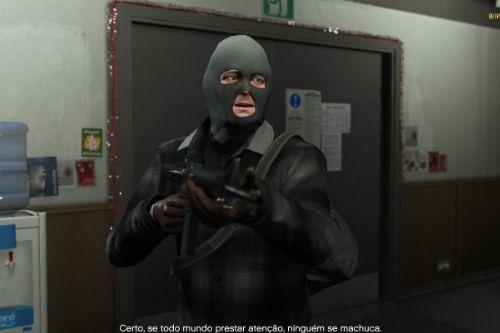

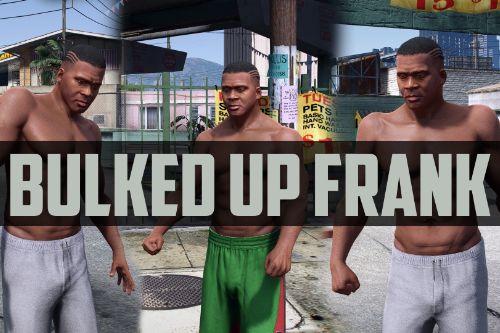






 5mods on Discord
5mods on Discord
More haha ;D