Ultimate Chaos 1.5
3,787
23
3,787
23
Mod Installation Instructions:
Requirements:
GTA 5 installed on your PC.
Script Hook V: Download Here: https://dev-c.com/gtav/scripthookv/
Script Hook V .NET: Download Here: https://www.gta5-mods.com/tools/scripthookv-net
NativeUI: Download Here: https://github.com/Guad/NativeUI/releases
Installation Steps:
Download Required Files:
Download Script Hook V, Script Hook V .NET, and NativeUI from the provided links.
Install Script Hook V:
Copy all files from the Script Hook V ZIP into your GTA 5 game directory (where GTA5.exe is located).
Install Script Hook V .NET:
Copy all files from the Script Hook V .NET ZIP into your GTA 5 game directory.
Install NativeUI:
Copy NativeUI.dll from the NativeUI ZIP into the "scripts" folder within your GTA 5 game directory.
Install The Mod:
Download the mod files.
Extract or copy the mod files into your GTA 5 "scripts" folder, create one if not done already.
Verify Installation:
Ensure that the following files are present in your GTA 5 game directory:
ScriptHookV.dll
dinput8.dll
ScriptHookVDotNet.asi
ScriptHookVDotNet.ini
ScriptHookVDotNet2.dll
ScriptHookVDotNet2.xml
ScriptHookVDotNet3.dll
ScriptHookVDotNet3.xml
(scripts folder) NativeUI.dll
(scripts folder) Ultimate Chaos Mod.dll
(scripts folder) UltimateChaos.ini
Launch the Game:
Start GTA 5 as you normally would.
Your mod should be active if installed correctly.
Changelog 1.5: Increased the range of peds included in the fight. Peds now rarely flee during combat and will continue fighting until the end or until they are killed.
Changelog 1.4: Added a feature that spawn 3 police riot to protect you. Added a clear all button to clear all police officers and riots in proximity. Added 3 peds from the altruist camp that will spawn to attack everyone else including the police.
Changelog 1.3: You can now assign any key to the menu in the UltimateChaos ini file
Changelog 1.2: Added a feature to remove destroyed cars around the player
Changelog 1.1: Removed the feature that were changing the time to 6:00 in the game
Troubleshooting:
Ensure you have the latest versions of Script Hook V, Script Hook V .NET, and NativeUI.
Check for any error messages in the game or in the script logs for troubleshooting.
Credits: Big thanks to xilostef for the thumbnail
Enjoy your modded GTA 5 experience!
Requirements:
GTA 5 installed on your PC.
Script Hook V: Download Here: https://dev-c.com/gtav/scripthookv/
Script Hook V .NET: Download Here: https://www.gta5-mods.com/tools/scripthookv-net
NativeUI: Download Here: https://github.com/Guad/NativeUI/releases
Installation Steps:
Download Required Files:
Download Script Hook V, Script Hook V .NET, and NativeUI from the provided links.
Install Script Hook V:
Copy all files from the Script Hook V ZIP into your GTA 5 game directory (where GTA5.exe is located).
Install Script Hook V .NET:
Copy all files from the Script Hook V .NET ZIP into your GTA 5 game directory.
Install NativeUI:
Copy NativeUI.dll from the NativeUI ZIP into the "scripts" folder within your GTA 5 game directory.
Install The Mod:
Download the mod files.
Extract or copy the mod files into your GTA 5 "scripts" folder, create one if not done already.
Verify Installation:
Ensure that the following files are present in your GTA 5 game directory:
ScriptHookV.dll
dinput8.dll
ScriptHookVDotNet.asi
ScriptHookVDotNet.ini
ScriptHookVDotNet2.dll
ScriptHookVDotNet2.xml
ScriptHookVDotNet3.dll
ScriptHookVDotNet3.xml
(scripts folder) NativeUI.dll
(scripts folder) Ultimate Chaos Mod.dll
(scripts folder) UltimateChaos.ini
Launch the Game:
Start GTA 5 as you normally would.
Your mod should be active if installed correctly.
Changelog 1.5: Increased the range of peds included in the fight. Peds now rarely flee during combat and will continue fighting until the end or until they are killed.
Changelog 1.4: Added a feature that spawn 3 police riot to protect you. Added a clear all button to clear all police officers and riots in proximity. Added 3 peds from the altruist camp that will spawn to attack everyone else including the police.
Changelog 1.3: You can now assign any key to the menu in the UltimateChaos ini file
Changelog 1.2: Added a feature to remove destroyed cars around the player
Changelog 1.1: Removed the feature that were changing the time to 6:00 in the game
Troubleshooting:
Ensure you have the latest versions of Script Hook V, Script Hook V .NET, and NativeUI.
Check for any error messages in the game or in the script logs for troubleshooting.
Credits: Big thanks to xilostef for the thumbnail
Enjoy your modded GTA 5 experience!
Pertama dimuat naik: 26 Januari, 2024
Tarikh Kemaskini: 28 Julai, 2024
Last Downloaded: 9 hours ago
39 Komen
Mod Installation Instructions:
Requirements:
GTA 5 installed on your PC.
Script Hook V: Download Here: https://dev-c.com/gtav/scripthookv/
Script Hook V .NET: Download Here: https://www.gta5-mods.com/tools/scripthookv-net
NativeUI: Download Here: https://github.com/Guad/NativeUI/releases
Installation Steps:
Download Required Files:
Download Script Hook V, Script Hook V .NET, and NativeUI from the provided links.
Install Script Hook V:
Copy all files from the Script Hook V ZIP into your GTA 5 game directory (where GTA5.exe is located).
Install Script Hook V .NET:
Copy all files from the Script Hook V .NET ZIP into your GTA 5 game directory.
Install NativeUI:
Copy NativeUI.dll from the NativeUI ZIP into the "scripts" folder within your GTA 5 game directory.
Install The Mod:
Download the mod files.
Extract or copy the mod files into your GTA 5 "scripts" folder, create one if not done already.
Verify Installation:
Ensure that the following files are present in your GTA 5 game directory:
ScriptHookV.dll
dinput8.dll
ScriptHookVDotNet.asi
ScriptHookVDotNet.ini
ScriptHookVDotNet2.dll
ScriptHookVDotNet2.xml
ScriptHookVDotNet3.dll
ScriptHookVDotNet3.xml
(scripts folder) NativeUI.dll
(scripts folder) Ultimate Chaos Mod.dll
(scripts folder) UltimateChaos.ini
Launch the Game:
Start GTA 5 as you normally would.
Your mod should be active if installed correctly.
Changelog 1.5: Increased the range of peds included in the fight. Peds now rarely flee during combat and will continue fighting until the end or until they are killed.
Changelog 1.4: Added a feature that spawn 3 police riot to protect you. Added a clear all button to clear all police officers and riots in proximity. Added 3 peds from the altruist camp that will spawn to attack everyone else including the police.
Changelog 1.3: You can now assign any key to the menu in the UltimateChaos ini file
Changelog 1.2: Added a feature to remove destroyed cars around the player
Changelog 1.1: Removed the feature that were changing the time to 6:00 in the game
Troubleshooting:
Ensure you have the latest versions of Script Hook V, Script Hook V .NET, and NativeUI.
Check for any error messages in the game or in the script logs for troubleshooting.
Credits: Big thanks to xilostef for the thumbnail
Enjoy your modded GTA 5 experience!
Requirements:
GTA 5 installed on your PC.
Script Hook V: Download Here: https://dev-c.com/gtav/scripthookv/
Script Hook V .NET: Download Here: https://www.gta5-mods.com/tools/scripthookv-net
NativeUI: Download Here: https://github.com/Guad/NativeUI/releases
Installation Steps:
Download Required Files:
Download Script Hook V, Script Hook V .NET, and NativeUI from the provided links.
Install Script Hook V:
Copy all files from the Script Hook V ZIP into your GTA 5 game directory (where GTA5.exe is located).
Install Script Hook V .NET:
Copy all files from the Script Hook V .NET ZIP into your GTA 5 game directory.
Install NativeUI:
Copy NativeUI.dll from the NativeUI ZIP into the "scripts" folder within your GTA 5 game directory.
Install The Mod:
Download the mod files.
Extract or copy the mod files into your GTA 5 "scripts" folder, create one if not done already.
Verify Installation:
Ensure that the following files are present in your GTA 5 game directory:
ScriptHookV.dll
dinput8.dll
ScriptHookVDotNet.asi
ScriptHookVDotNet.ini
ScriptHookVDotNet2.dll
ScriptHookVDotNet2.xml
ScriptHookVDotNet3.dll
ScriptHookVDotNet3.xml
(scripts folder) NativeUI.dll
(scripts folder) Ultimate Chaos Mod.dll
(scripts folder) UltimateChaos.ini
Launch the Game:
Start GTA 5 as you normally would.
Your mod should be active if installed correctly.
Changelog 1.5: Increased the range of peds included in the fight. Peds now rarely flee during combat and will continue fighting until the end or until they are killed.
Changelog 1.4: Added a feature that spawn 3 police riot to protect you. Added a clear all button to clear all police officers and riots in proximity. Added 3 peds from the altruist camp that will spawn to attack everyone else including the police.
Changelog 1.3: You can now assign any key to the menu in the UltimateChaos ini file
Changelog 1.2: Added a feature to remove destroyed cars around the player
Changelog 1.1: Removed the feature that were changing the time to 6:00 in the game
Troubleshooting:
Ensure you have the latest versions of Script Hook V, Script Hook V .NET, and NativeUI.
Check for any error messages in the game or in the script logs for troubleshooting.
Credits: Big thanks to xilostef for the thumbnail
Enjoy your modded GTA 5 experience!
Pertama dimuat naik: 26 Januari, 2024
Tarikh Kemaskini: 28 Julai, 2024
Last Downloaded: 9 hours ago






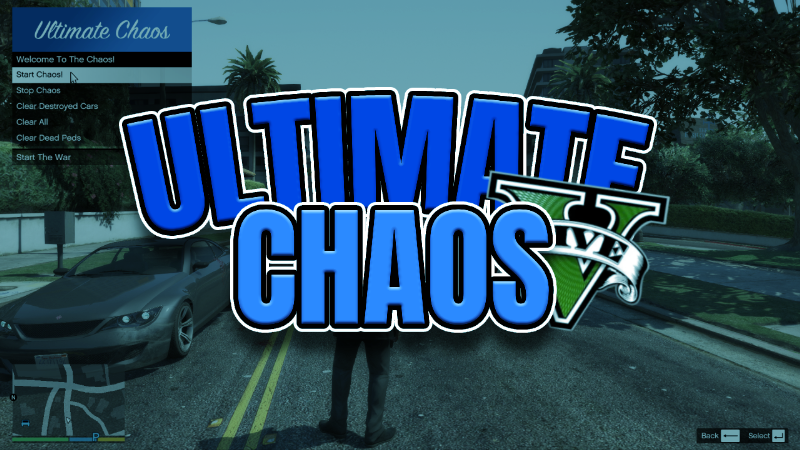

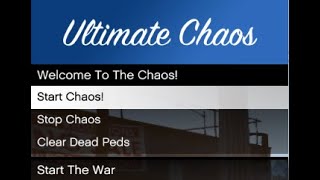
 5mods on Discord
5mods on Discord
@Herobrine7707 but what do you mean by "it could be nice if all npcs would fight"?, they all dont fight already?
@TheGamer233 Some npcs just run away and don't fight, for example it affects the npcs both military and all the gangs you find
@TheGamer233 OK, I'm looking forward to the updates ps it's pretty funny to watch the npcs blow each other's brains out
yeah, for the npcs that are running away, they are made like that and i cant really modify their codes to not flee but hey lets be positive and at least enjoy the ones that are fighting, im really sorry for not being able to do certain things that u ask cuz i just started making mods for gtav not long ago so thats why
@Herobrine7707 and also you said that the police and the military do not fight, what are their symptoms, are they like standing there and doing nothing or they are running away like some of the npcs?
@TheGamer233 OK, it's not bad
There is one more thing I wanted to mention: sometimes the mod doesn't work at all when you press start chaos, npc do nothing at all or run away and sometimes it works again
@Herobrine7707 hmm interesting, i will check whats wrong
@TheGamer233 OK, if I can say one more thing about the mistakes, NPCs also get into their cars and in the middle of the war, NPCs run away
@Herobrine7707 ok, im really confused by how many bugs there is so could you please make me a list of the bugs im supposed to fix?
here is the list
-mod sometimes doesn't work
-mod crashes both outside and in the middle of the war
-Rare game crashes
-npcs run away in some cases when the mod is aborted or do nothing at all when you press start chaos
-In some cases, npcs get into their cars even when you press start chaos
-
NPCs don't get any weapons after canceling the mod, even if you press start chaos in some cases
-story characters like amanda and the others do nothing when the mod starts
I think that should be enough errors for now, I hope it helps to fix them
I hope this helps fix everything
@Herobrine7707 hey bro im really sorry i couldn't fix any of the bugs but at least i added the destroyed cars feature that u asked for
ok maybe they will fix it in another version sometime but thanks
@Herobrine7707 No problem
When will updates come again?
Works, but the effects are temporary.
When will updates come again? There are a few errors. Now all the pads are crashing instead of fighting
Hey, hope you are well. If you are sone with this mod, can we show respect to pongo, and make these effects work on the OG chaos mod? Please help me figure this out.
Will there be mods for enhanced edition?
@hobr0 I dont know if there will be an enhanced edition of this mod man.