3 files liked
98 komen
2 video
35 uploads
59 followers
30,157 muat turun

![Ready or Not - David "Judge" Beaumont [Add-On Ped] Ready or Not - David "Judge" Beaumont [Add-On Ped]](https://img.gta5-mods.com/q75-w500-h333-cfill/images/ready-or-not-david-judge-beaumont-add-on-ped/89a1a9-Cover.jpg)
![BOCW Ghostface (Scream) [Add-On Ped] BOCW Ghostface (Scream) [Add-On Ped]](https://img.gta5-mods.com/q75-w500-h333-cfill/images/bocw-ghostface-scream-add-on-ped/f1852f-Cover.jpg)

![Battlefield 6 NATO Assault & Engineer Kit Pack for MP Male [BF6] Battlefield 6 NATO Assault & Engineer Kit Pack for MP Male [BF6]](https://img.gta5-mods.com/q75-w500-h333-cfill/images/battlefield-6-nato-assasult-engineer-kit-pack-for-mp-male-bf6/edbd68-Cover.jpg)
![Black Ops 2 Navy SEALs Kit Mega Pack for MP Male [BO2] Black Ops 2 Navy SEALs Kit Mega Pack for MP Male [BO2]](https://img.gta5-mods.com/q75-w500-h333-cfill/images/black-ops-2-navy-seals-kit-mega-pack-for-mp-male-bo2/99d821-Cover.jpg)


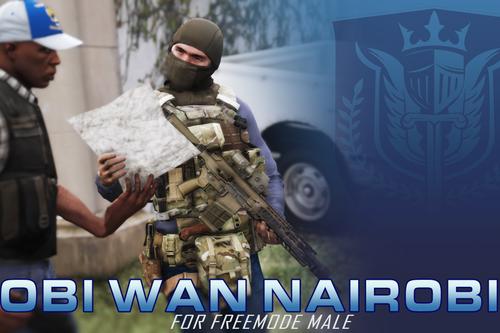
 5mods on Discord
5mods on Discord
Congrats on getting your start, bruv. To humble beginnings. 🥂
@kols Just follow the instructions I typed up in the mod description and do a clean re-install of the Add-On Peds mod. If you need further assistance, feel free to join my Discord and I'll be more than happy to help out.
@logoso2020 I made these from scratch in Blender and matched the poses as closely as I could to the in-game poses. Because COD skeletons have almost six times the amount of bones a GTA one has, you can't directly port the animations; those inspect/reload animations would have to be manually replicated as well.
@Organ Seller Pinged you in the #lounge channel, mate.
@Organ Seller Join my Discord and we can go step-by-step there. There are several factors that could be preventing it from appearing for you.
@Zooniq Cheers for noticing that. I'm uploading a version that fixes the rear paw's weighting. As for that one dog's mouth, for some reason the UV didn't render properly when I baked the textures for him. I'll need to manually redo them for a later update.
It's a shame there's no mod out there that lets you access that one conference room on the 49th floor. It's a 3D illusion and no-clipping into it causes it to cull out and disappear.
@Organ Seller Appreciate the words, mate. Here's how to install any mod of mine, step-by-step:
1.) Go to https://www.gta5-mods.com/misc/mpclothes-addon-clothing-slots
2.) Ignore the "optional" folder. You'll see a folder called "mpclothes"
3.) Make sure you have a mods folder that has x64 and update.rpf dragged into it.
4.) In the mods folder, go to this directory:
mods > update > x64 > dlcpacks
5.) Turn on edit mode and drag the "mpclothes" folder into here
6.) Now, back out to the mods folder again; this time, go here:
mods > update > update.rpf > common > data
7.) Scroll down to where a "dlclist.xml" file is located. Right click, and click "Edit"
8.) Add this line at the bottom of the list (copy the previous line and replace the text in the centre):
<Item>dlcpacks:/mpclothes/</Item>
9.) Click save.
10.) When you want to install clothes now, you will install anything that isn't a hat or eyewear in this directory:
mods > update > x64 > dlcpacks > mpclothes > dlc.rpf > x64 > models > cdimages > mpclothes_male.rpf > mp_m_freemode_01_mp_m_clothes_01
Hats and eyewear go in the mp_m_freemode_01_p_mp_m_clothes_01 folder instead.
If you need additional help, feel free to join my Discord server and I can help you out in real time, mate:
https://discord.gg/ndx4jmC3r9
@SovietGuitar Yep, I've started working on the assault, shotgun, and scout models last week; should be my next project upload.
Pleasure working with you on this, bruv. 🤝