66 files liked
1,508 komen
0 video
24 uploads
749 followers
5,321,889 muat turun
.PNG)


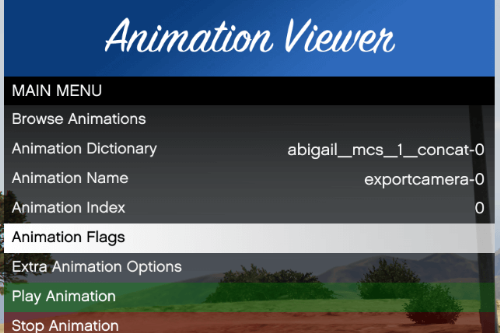
.PNG)
.PNG)
.PNG)

 5mods on Discord
5mods on Discord
@THEAETIK World.CreateVehicle does request the model, but only for 1 second. If the game can't load it in under one second World.CreateVehicle just returns null. I made a workaround for myself, which is just load all of the models your mod uses beforehand and it works all of the times.
@THEAETIK
You have to load the model before trying to spawn it. In GameGlobalVehicleLibrary, before the line where you call World.CreateVehicle, make a new Model instance with the vehicle's model and call Request(10000) on it. I guess you wanted to place the World.CreateVehicle inside the do-while loop, but just loading the model beforehand should do the trick. Cheers.
@tom_mods Well, there's a file called "Expanded ObjectList.ini". You remove your current "ObjectList.ini", rename the "Expanded ObjectList.ini" file to "ObjectList.ini" and place it in your scripts folder.
@Noxtron Update your ScriptHookVDotNet
@NatT96 Probably gotta update your scripthookvdotnet
@harut1234 Works fine on my end
@Hyper Droid Alright, I'll look into it. Did you try reinstalling the mod and using default settings & lists?
@Hyper Droid You mean the map editor is not working at all, or is it still crashing?
@Hyper Droid http://gtaforums.com/topic/809284-net-nativeui/
@streakes Remove ScriptHookVDotNet.dll from the scripts/ folder
@samkimahri Update your Scripthookvdotnet