3440x1440 21:9 Mini Map Hud 1.3
5,879
48
5,879
48
This is something that was a bit of an annoyance to me that the mini map was not near the far edge of my screen.
Ver. 1.3
I cleared the slim borders from the mini map.
Now the map takes up the entire area to the edges.
I have included support for Lexo1995's Big Map mod by request.
Get it here:
https://www.gta5-mods.com/scripts/big-map
While you do not need to use Lexo1955's mod in 1.3, I highly suggest getting the mod.
You can toggle the maps to suit your need.
Either way, enjoy!
Ver. 1.2
GTA5 update must have thrown off the centering.
Fixed.
Ver. 1.1
Cleaned up the borders a bit and raised up from the bottom of the screen.
Not as sharp as the original borders but it looks fine just the same.
Installation:
You must have Open IV and install this to your mods folder only.
Beyond that I cannot be held responsible.
If you play online this should not affect you if you place it in your mods folder using OpenIV.
Path:
Mods/update/update.rpf/common/data/ui
I've done the above with folders in the zip file.
Do not distribute!
Ver. 1.3
I cleared the slim borders from the mini map.
Now the map takes up the entire area to the edges.
I have included support for Lexo1995's Big Map mod by request.
Get it here:
https://www.gta5-mods.com/scripts/big-map
While you do not need to use Lexo1955's mod in 1.3, I highly suggest getting the mod.
You can toggle the maps to suit your need.
Either way, enjoy!
Ver. 1.2
GTA5 update must have thrown off the centering.
Fixed.
Ver. 1.1
Cleaned up the borders a bit and raised up from the bottom of the screen.
Not as sharp as the original borders but it looks fine just the same.
Installation:
You must have Open IV and install this to your mods folder only.
Beyond that I cannot be held responsible.
If you play online this should not affect you if you place it in your mods folder using OpenIV.
Path:
Mods/update/update.rpf/common/data/ui
I've done the above with folders in the zip file.
Do not distribute!
Pertama dimuat naik: 18 September, 2017
Tarikh Kemaskini: 13 September, 2018
Last Downloaded: 1 hari yang lalu
43 Komen
This is something that was a bit of an annoyance to me that the mini map was not near the far edge of my screen.
Ver. 1.3
I cleared the slim borders from the mini map.
Now the map takes up the entire area to the edges.
I have included support for Lexo1995's Big Map mod by request.
Get it here:
https://www.gta5-mods.com/scripts/big-map
While you do not need to use Lexo1955's mod in 1.3, I highly suggest getting the mod.
You can toggle the maps to suit your need.
Either way, enjoy!
Ver. 1.2
GTA5 update must have thrown off the centering.
Fixed.
Ver. 1.1
Cleaned up the borders a bit and raised up from the bottom of the screen.
Not as sharp as the original borders but it looks fine just the same.
Installation:
You must have Open IV and install this to your mods folder only.
Beyond that I cannot be held responsible.
If you play online this should not affect you if you place it in your mods folder using OpenIV.
Path:
Mods/update/update.rpf/common/data/ui
I've done the above with folders in the zip file.
Do not distribute!
Ver. 1.3
I cleared the slim borders from the mini map.
Now the map takes up the entire area to the edges.
I have included support for Lexo1995's Big Map mod by request.
Get it here:
https://www.gta5-mods.com/scripts/big-map
While you do not need to use Lexo1955's mod in 1.3, I highly suggest getting the mod.
You can toggle the maps to suit your need.
Either way, enjoy!
Ver. 1.2
GTA5 update must have thrown off the centering.
Fixed.
Ver. 1.1
Cleaned up the borders a bit and raised up from the bottom of the screen.
Not as sharp as the original borders but it looks fine just the same.
Installation:
You must have Open IV and install this to your mods folder only.
Beyond that I cannot be held responsible.
If you play online this should not affect you if you place it in your mods folder using OpenIV.
Path:
Mods/update/update.rpf/common/data/ui
I've done the above with folders in the zip file.
Do not distribute!
Pertama dimuat naik: 18 September, 2017
Tarikh Kemaskini: 13 September, 2018
Last Downloaded: 1 hari yang lalu
![German Props Mod [OIV] German Props Mod [OIV]](https://img.gta5-mods.com/q75-w500-h333-cfill/images/german-props-mod-oiv/f92e7f-title.jpg)
![Los Santos Customs zu A.T.U. Tuning Werkstätten/Workshops [OIV] Los Santos Customs zu A.T.U. Tuning Werkstätten/Workshops [OIV]](https://img.gta5-mods.com/q75-w500-h333-cfill/images/los-santos-customs-zu-a-t-u-werkstaetten/456319-GTA5 2017-01-07 01-06-13-84.jpg)

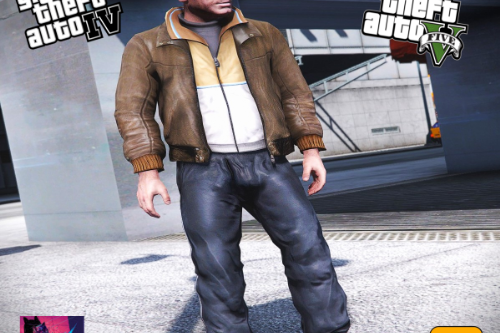

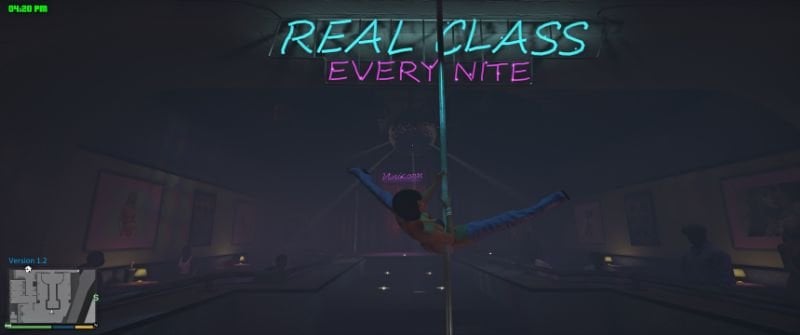



 5mods on Discord
5mods on Discord
@rauf0
Update to your inquiry about making my mod work with the Big Map mod.
I have been successful in making it work in a 21:9 ratio and will be uploading soon along with a further cleaning up of the minimap.
Hopefully by the end of this week.
:)
@Immortal Disciple Great mod my Acer Predator X34P loved this :)
i want to make the mini map to last edges from to left and bottom of monitor , how?
@maxpin
Thank you.
I have no plans to do that myself as I prefer it in the general position it's currently in.
You can do it yourself though by editing the xml file.
I won't go into details as this is all trial and error for me in getting the proper numbers.
damn look at nikki doin that nice ass split
wait there's a map?
It support 2560x1080 resolution ?
@Tinmar
Comments above will answer that question.
I have not tested that.
Easy way for you to find out, is ti simply download the mod and install it. 😉
It's a very small XML file.
Back up your original first.
@Immortal Disciple I did not try on the moment, but I've tried, and it works perfectly ! Thank you ;)
@Immortal Disciple Hi bro. can you please help me. How can I install the mod with OpenIV? I am new with this mod so your help is highly appreciated! thank you so much
@loc199x
You should read the instructions for using OpenIV.
They will tell you how to go about modding your game.
If you cannot find anything I suggest going to YouTube and doing a search for OpenIV and mod installation. You might find that a better solution.
Here is a link for you.
https://www.youtube.com/results?search_query=OpenIV+mod+installation
@Immortal Disciple Hi nice mod! i have a 3840x1080 monitor can you make a version for that? i want to do it myself but there was a warning to not mesh up the nummers so pleace help me.
Installing it the stated way does not work with FiveM. Any solutions to that?
Support Rage Mp/FiveM ?
Perfect, works fine in SP, thanks man
@dillpickle1 @Totalham For fivem, place the file "frontend.xml" in "FiveM\FiveM.app\citizen\common\data\ui"
@Immortal Disciple How did you get the mask and blur to lineup? I've moved the map to the right side of the screen by editing frontend.xml but the two items I mentioned above are off to the left of the map.
Need help, for rage.mp
I apologize for the late reply as I have not played this game or logged in here for some time.
With that being said, I have no plans to adapt this to multiplayer.
I don't play MP and if I did I'm not completely sure it would cause issues with the anti-cheat program, whatever that may be.
As far as helping people with different resolutions, I'm also sorry.
This mod was made out of pure curiosity and experimenting with the numbers in that xml file and I thought I might share my outcome with the community.
I tend to have a curious fixation with tweaking things to my liking but this was a fairly easy yet time consuming venture.
What I suggest to those that want to change this to their liking is to get a program called WinMerge.
It's a great utility that I have been using for years.
Then compare the vanilla file to mine to easily find where I made the changes.
All I can suggest is to have a go at that file. What can it hurt?
You know where to put it. Just make a backup and start messing with it.
Fix still works on wfhd, great mod! Btw, is there a way to change notification that comes above the minimap too? I tried looking for values in frontend file but i dont think there is one.
thanks