GTA IV Remixed Loading Music 1.0
361
2
361
2
Backing up your x64 folder is recommended!
1. Start OpenIV
2. Extract the zip file on your desktop
3. Enable Edit Mode in OpenIV
4. Go to (mods)/x64/audio/sfx/PROLOGUE.rpf
5. Drag and drop the .oac file from the zip file to the PROLOGUE.rpf directory
Launch GTA V and enjoy your new loading sound :-)
1. Start OpenIV
2. Extract the zip file on your desktop
3. Enable Edit Mode in OpenIV
4. Go to (mods)/x64/audio/sfx/PROLOGUE.rpf
5. Drag and drop the .oac file from the zip file to the PROLOGUE.rpf directory
Launch GTA V and enjoy your new loading sound :-)
Pertama dimuat naik: 25 Jun, 2017
Tarikh Kemaskini: 25 Jun, 2017
Last Downloaded: 09 September, 2025
10 Komen
Backing up your x64 folder is recommended!
1. Start OpenIV
2. Extract the zip file on your desktop
3. Enable Edit Mode in OpenIV
4. Go to (mods)/x64/audio/sfx/PROLOGUE.rpf
5. Drag and drop the .oac file from the zip file to the PROLOGUE.rpf directory
Launch GTA V and enjoy your new loading sound :-)
1. Start OpenIV
2. Extract the zip file on your desktop
3. Enable Edit Mode in OpenIV
4. Go to (mods)/x64/audio/sfx/PROLOGUE.rpf
5. Drag and drop the .oac file from the zip file to the PROLOGUE.rpf directory
Launch GTA V and enjoy your new loading sound :-)
Pertama dimuat naik: 25 Jun, 2017
Tarikh Kemaskini: 25 Jun, 2017
Last Downloaded: 09 September, 2025







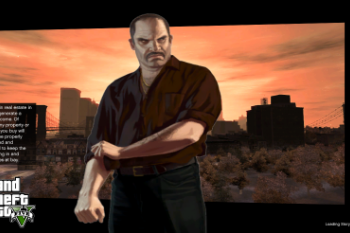
 5mods on Discord
5mods on Discord
@MrBoss24551 first extract the two folders on your desktop for example, then open OPENIV (with the openiv asi thing loaded) and enable edit mode, after that navigate to mods/x64/audio/sfx/PROLOGUE.rpf, right the screen and choose import open formats, after that select td_loading_music.oac that you just extracted earlier and click import. That is it.
does not work
Wrong type of file bro
it works, just change the instructions, you need to right click and import open formats, not drag and drop the .oac file
@notproplayer3 im confused can you please help because the developer didnt explain anything like this.
@MrBoss24551 I'm sorry this is my first mod that I've ever uploaded.
@UltraGamerNL Its ok! and dont give up!
@notproplayer3 And how do i import it?
@notproplayer3 Nvm sorry im a fucking idiot haha thanks for your help!
@MrBoss24551 glad i helped