Alex189's Ada Casual Compatibility Mod [Add-On/Replace] 1.0
1,280
36
1,280
36
Ped should work as a drop-in replacement for any ambient ped by simply renaming them and overwriting. Can also be used as add-on.
Mod is intended to make original ped more consistent with vanilla peds and compress file sizes. This is primarily for better ambient blending and more importantly, FiveM streaming compatibility.
Original mod here.
Installation:
1. Open GTA V directory in OpenIV
2. Replace any ambient ped. These may be located anywhere in:
3. You can also install as add-on ped with Menyoo or otherwise.
Features:
Changelog:
1.0. Initial release
Mod is intended to make original ped more consistent with vanilla peds and compress file sizes. This is primarily for better ambient blending and more importantly, FiveM streaming compatibility.
Original mod here.
Installation:
1. Open GTA V directory in OpenIV
2. Replace any ambient ped. These may be located anywhere in:
- x64v.rpf/models/cdimages
- x64e.rpf/models/cdimages
- update/x64/dlcpacks/
3. You can also install as add-on ped with Menyoo or otherwise.
Features:
- Improved arm and hands rigging
- Added secondary face (Gentiana)
- 3 LOD layers
- Accurate blood mapping
- Hugely compressed textures
- Segregated body parts for more ambient variation
- Using more subdued hairstyles
Changelog:
1.0. Initial release
Pertama dimuat naik: 13 September, 2020
Tarikh Kemaskini: 13 September, 2020
Last Downloaded: 1 hari yang lalu
14 Komen
Ped should work as a drop-in replacement for any ambient ped by simply renaming them and overwriting. Can also be used as add-on.
Mod is intended to make original ped more consistent with vanilla peds and compress file sizes. This is primarily for better ambient blending and more importantly, FiveM streaming compatibility.
Original mod here.
Installation:
1. Open GTA V directory in OpenIV
2. Replace any ambient ped. These may be located anywhere in:
3. You can also install as add-on ped with Menyoo or otherwise.
Features:
Changelog:
1.0. Initial release
Mod is intended to make original ped more consistent with vanilla peds and compress file sizes. This is primarily for better ambient blending and more importantly, FiveM streaming compatibility.
Original mod here.
Installation:
1. Open GTA V directory in OpenIV
2. Replace any ambient ped. These may be located anywhere in:
- x64v.rpf/models/cdimages
- x64e.rpf/models/cdimages
- update/x64/dlcpacks/
3. You can also install as add-on ped with Menyoo or otherwise.
Features:
- Improved arm and hands rigging
- Added secondary face (Gentiana)
- 3 LOD layers
- Accurate blood mapping
- Hugely compressed textures
- Segregated body parts for more ambient variation
- Using more subdued hairstyles
Changelog:
1.0. Initial release
Pertama dimuat naik: 13 September, 2020
Tarikh Kemaskini: 13 September, 2020
Last Downloaded: 1 hari yang lalu
![Ambient Female Ped Pack [Add-On Ped/ Replace] Ambient Female Ped Pack [Add-On Ped/ Replace]](https://img.gta5-mods.com/q75-w500-h333-cfill/images/ambient-female-ped-pack-add-on-replace/e75c13-a.jpg)
![Improved A_F_Y_BevHills_03 [Enhanced / Legacy] [Add-On Ped / Replace] Improved A_F_Y_BevHills_03 [Enhanced / Legacy] [Add-On Ped / Replace]](https://img.gta5-mods.com/q75-w500-h333-cfill/images/improved-a_f_y_bevhills_03-enhanced-legacy-add-on-ped-replace/5292da-20251003190700_1.jpg)
![Improved A_F_Y_BevHills_02 [Enhanced / Legacy] [Add-On Ped / Replace] Improved A_F_Y_BevHills_02 [Enhanced / Legacy] [Add-On Ped / Replace]](https://img.gta5-mods.com/q75-w500-h333-cfill/images/improved-a_f_y_bevhills_02-enhanced-legacy-add-on-ped-replace/5e1aaa-20250613205938_1.jpg)
![Tamaki/Kokoro Bikini (DOA:X) [Add-On Ped / Replace] Tamaki/Kokoro Bikini (DOA:X) [Add-On Ped / Replace]](https://img.gta5-mods.com/q75-w500-h333-cfill/images/doa-e-tamaki-kokoro-bikini-ped/7a994c-PGTA5851198752.jpg)
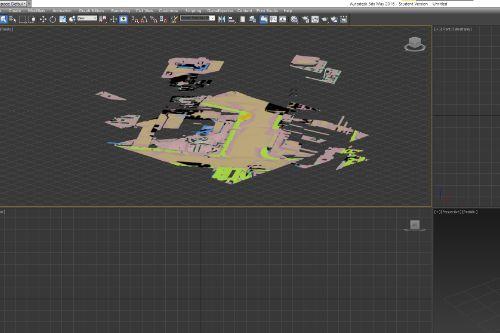

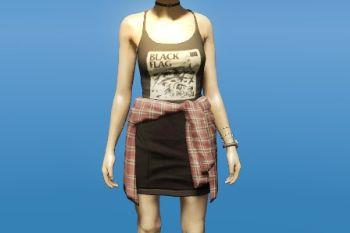


 5mods on Discord
5mods on Discord
This file has been approved automatically. If you think this file should not be here for any reason please report it.
Nice. Thank you so much.
Good work! Nice that there are still modders who pay attention to the file size so that the game remains playable with mods.
I like new models from him like Ada, Tifa cause they are fit better ingame. Thanks!
@LeetSombrero Hey man!can I ask a question about the mods ?your mod character features, does it show bleeding?
@st48301245 If you mean bullet wounds, yes
@LeetSombrero Oh!yes, thank god!because I downloaded someone's mod character, the mod character didn't bullet wounds, so how to add bullet wounds? which file do I want to edit?
@LeetSombrero Oh!yes, thank god!because I downloaded someone's mod character, the mod character didn't bullet wounds, so I can ask about Features?how to add bullet wounds? which file do I want to edit?
@st48301245 The YDD file will include UV maps for texture mapping. There is actually a UV #2 that maps blood and bullet holes. These will need to be edited in Zomodeler or similar tool but you can use a vanilla NPC as an example
Some more info:
The blood UV map separates the maps for different body parts. There is a separate square for each head, torso, arms, leg, hand.
If your ped has a similar topology to a vanilla ped, you can try exporting to blender and doing this for each body part: https://docs.blender.org/manual/en/latest/modeling/modifiers/modify/data_transfer.html
@LeetSombrero Sorry, I haven't logged in for a long time, because I'm busy with something....
I took your advice, tried using Blender, but I don't know how to edit UV?this manual sounds very complicated, well... I don't understand this aspect at all, I can't find anything about UV #2 that maps blood and bullet holes teaching videos.
@LeetSombrero If you would like to do a favor, can you for that character add maps blood and bullet holes?because only you can do it.
@LeetSombrero I would like to second above. I have found so many peds but barely any of them have been bloodmapped. Yours seem to be crazily accurate compared to even standard peds.
A video of some kind would be helpful - I tried doing it in ZModeler following someone else's videos but ended up having a detached mesh which made bullets hit it like a wall (grey splatters).
Thanks in advance!
@nballiro I would personally recommend learning how to use Sollumz instead. Check out this guy's channel: https://www.youtube.com/@NcProductionsDK
Regarding the blood mapping, basically you should observe the UV#2 map of a vanilla ped to see where each body part maps.
To quickly get a blood map cloned from a vanilla body part to a similar body part, do a UV data transfer (example: https://www.youtube.com/watch?v=SOPAICgpoZU&t=179s).
Or else, manually create a UV of the part from a viewport, and edit it to match closely to a vanilla ped. (Tedious, not sure how to do this in blender, ZModeler has an option for this when creating a new UV)