GTA Status Bar 0.5
2,199
66
2,199
66
GTA Status Bar displays ingame values on a costumizable bar.
The mod is configured by the ingame menu which can pe opened by pressing Shift+B
V0.5: Implemented customization menu which allows you to modify most of the color, size, postion, font , etc. values.
You can now also enable or disable individual items.
Removed timescale mod...
V0.4: BugFixes, Decreased Size of bar. Temporary removed color-settings
V0.3 : Added timescale mod, added menu option to en/disable timescale mod. Some code and design improvements.
Requires;
.net framework 4.5.2
ScriptHookV - Latest Version
ScriptHookVDotNet - Latest Version
Installation:
Copy the GTAStatusBar.dll to the "scripts" folder located in your GTA root directory. If you don't have the "scripts" folder, create it and be sure you have installed ScriptHookVDotNet
The mod is configured by the ingame menu which can pe opened by pressing Shift+B
V0.5: Implemented customization menu which allows you to modify most of the color, size, postion, font , etc. values.
You can now also enable or disable individual items.
Removed timescale mod...
V0.4: BugFixes, Decreased Size of bar. Temporary removed color-settings
V0.3 : Added timescale mod, added menu option to en/disable timescale mod. Some code and design improvements.
Requires;
.net framework 4.5.2
ScriptHookV - Latest Version
ScriptHookVDotNet - Latest Version
Installation:
Copy the GTAStatusBar.dll to the "scripts" folder located in your GTA root directory. If you don't have the "scripts" folder, create it and be sure you have installed ScriptHookVDotNet
Pertama dimuat naik: 29 Ogos, 2015
Tarikh Kemaskini: 22 September, 2015
Last Downloaded: 07 Disember, 2025
25 Komen
GTA Status Bar displays ingame values on a costumizable bar.
The mod is configured by the ingame menu which can pe opened by pressing Shift+B
V0.5: Implemented customization menu which allows you to modify most of the color, size, postion, font , etc. values.
You can now also enable or disable individual items.
Removed timescale mod...
V0.4: BugFixes, Decreased Size of bar. Temporary removed color-settings
V0.3 : Added timescale mod, added menu option to en/disable timescale mod. Some code and design improvements.
Requires;
.net framework 4.5.2
ScriptHookV - Latest Version
ScriptHookVDotNet - Latest Version
Installation:
Copy the GTAStatusBar.dll to the "scripts" folder located in your GTA root directory. If you don't have the "scripts" folder, create it and be sure you have installed ScriptHookVDotNet
The mod is configured by the ingame menu which can pe opened by pressing Shift+B
V0.5: Implemented customization menu which allows you to modify most of the color, size, postion, font , etc. values.
You can now also enable or disable individual items.
Removed timescale mod...
V0.4: BugFixes, Decreased Size of bar. Temporary removed color-settings
V0.3 : Added timescale mod, added menu option to en/disable timescale mod. Some code and design improvements.
Requires;
.net framework 4.5.2
ScriptHookV - Latest Version
ScriptHookVDotNet - Latest Version
Installation:
Copy the GTAStatusBar.dll to the "scripts" folder located in your GTA root directory. If you don't have the "scripts" folder, create it and be sure you have installed ScriptHookVDotNet
Pertama dimuat naik: 29 Ogos, 2015
Tarikh Kemaskini: 22 September, 2015
Last Downloaded: 07 Disember, 2025






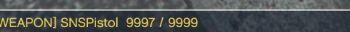
 5mods on Discord
5mods on Discord
Hello and thanks for the feedback.
@TheCaptain19WingNut - MPH will be in next version. regards tomtom
can you help me dude
i have .net framework 4.5.2
ScriptHookV - Latest Version
ScriptHookVDotNet -Version 1.1
but status bar is not showing
Can you add a counter mileage and engine speed?
pliss add info in status bar to about vehicles in it seat player.
Awesome ! Thank You !
whats the button for menu
[14:47:18] [ERROR] Failed to instantiate script 'GTAStatusBar.StatusBar' because constructor threw an exception:
System.TypeInitializationException: O inicializador de tipo de 'GTAStatusBar.BarItems.BarDrawer' acionou uma exceção. ---> System.Collections.Generic.KeyNotFoundException: A chave fornecida não estava presente no dicionário.
em System.Collections.Generic.Dictionary`2.get_Item(TKey key)
em GTAStatusBar.BarItems.BarValues2..ctor()
em GTAStatusBar.BarItems.BarDrawer..cctor()
--- Fim do rastreamento de pilha de exceções internas ---
em GTAStatusBar.BarItems.BarDrawer..ctor()
em GTAStatusBar.StatusBar..ctor()
nice work. ty for sharing. whishlist v1:
- ini or xml support to save options
- option to display the name of current city district at left at the bar
- weather display
- name of mp3 from selfradio
- adjustable transparancy of bar background
- option to edit text colors of bar
Nice work Tom...fits in great, thanks!
are theret km/t i this mod ?
@lipskamafia Cant remember when ScriptHookV.NET Ver2.0 was released but you may need to update to the latest version. The mod author could better tell you what version is needed but, he didn't specify what version, just the "latest". That can be confusing because it has gone from Ver. 2.0 to Ver. 2.2 within a month. Mod author needs to be more clear.
@tomtom What Version exactly of ScriptHookV.NET is needed? There have been several updates in the last month.
@TheCaptain19WingNut thx for answer me dude, i used last version of scriptHOOKV and it didtn work
@lipskamafia I would try Ver.2.0. If that doesn't work, try Ver.2.1. All the different versions are here: https://github.com/crosire/scripthookvdotnet/releases.
nice
It works online?
非常感谢,可以做一个看到系统时间,日期的状态栏吗?如果可以我想在额外提一个要求,我想要中文的
Mod needs an update?
Works great!
excellent. very useful!!!!
NOT WORKING!! 😒 See the "ScriptHookVDotNet.log" snippet below.
[ERROR] Failed to instantiate script GTAStatusBar.StatusBar because constructor threw an exception: System.Collections.Generic.KeyNotFoundException: The defined key is not found in the dictionary.
at the following place: System.ThrowHelper.ThrowKeyNotFoundException()
at the following place: System.Collections.Generic.Dictionary`2.get_Item(TKey key)
at the following place: GTAStatusBar.Functions.BarValues.Initialize()
at the following place: GTAStatusBar.StatusBar.Startup()
at the following place: GTAStatusBar.StatusBar..ctor()