Non-Lethal Stun Gun 1.0
2,837
33
2,837
33
This mod allows you to change the lethality of the stun gun with a simple in-game menu.
It does a similar job as this mod from user dimedius, only it allows for user customization and runs more efficient.
Options
ModEnabled - Enable/Disable the mod. Can be done in either the .ini file or in the in-game menu.
ShowMenu - The key to open/close the in-game menu. The default key is F5, but this can be changed in the .ini file. Make blank if you don't want to make use of the in-game menu. List with all available keys.
TimeInterval - You don't really need to know what this does, just know that the standard value is 1000, and that you can lower this to as low as 0, or up it to a maximum of 100000.
Higher values should theoretically be less demanding on your pc, but can cause the mod to become unstable - and I doubt this mod is really all that demanding to begin with.
So, I recommend that you use the default value, but you can play around with it and see how it affects the mod's performance.
Lethal - Change the lethality of the stun gun. Can be changed in the .ini file and in the in-game menu.
LethalOnMissions - Change the lethality of the stun gun during missions. Only useful if you want the stun gun to be lethal during free play but not during missions, or vice versa. Can also be changed in the .ini file and in the in-game menu.
Requirements
Script Hook V
Script Hook V Dot Net
Native UI
Installation
If you have the above requirements installed, drag and drop both 'NonLethalStun.dll' and 'NonLethalStun.ini' into your 'scripts' folder.
Bugs
If you change the lethality of the stun gun while you're already stunning a ped, that ped may survive or die, depending on what you just changed the lethality to. This shouldn't really be a problem, unless you frequently change the lethality during combat.
Other than that, I haven't noticed anything misbehaving.
If you experience anything out of the ordinary, please let me know.
It does a similar job as this mod from user dimedius, only it allows for user customization and runs more efficient.
Options
ModEnabled - Enable/Disable the mod. Can be done in either the .ini file or in the in-game menu.
ShowMenu - The key to open/close the in-game menu. The default key is F5, but this can be changed in the .ini file. Make blank if you don't want to make use of the in-game menu. List with all available keys.
TimeInterval - You don't really need to know what this does, just know that the standard value is 1000, and that you can lower this to as low as 0, or up it to a maximum of 100000.
Higher values should theoretically be less demanding on your pc, but can cause the mod to become unstable - and I doubt this mod is really all that demanding to begin with.
So, I recommend that you use the default value, but you can play around with it and see how it affects the mod's performance.
Lethal - Change the lethality of the stun gun. Can be changed in the .ini file and in the in-game menu.
LethalOnMissions - Change the lethality of the stun gun during missions. Only useful if you want the stun gun to be lethal during free play but not during missions, or vice versa. Can also be changed in the .ini file and in the in-game menu.
Requirements
Script Hook V
Script Hook V Dot Net
Native UI
Installation
If you have the above requirements installed, drag and drop both 'NonLethalStun.dll' and 'NonLethalStun.ini' into your 'scripts' folder.
Bugs
If you change the lethality of the stun gun while you're already stunning a ped, that ped may survive or die, depending on what you just changed the lethality to. This shouldn't really be a problem, unless you frequently change the lethality during combat.
Other than that, I haven't noticed anything misbehaving.
If you experience anything out of the ordinary, please let me know.
Pertama dimuat naik: 13 Mei, 2022
Tarikh Kemaskini: 13 Mei, 2022
Last Downloaded: 1 hari yang lalu
2 Komen
This mod allows you to change the lethality of the stun gun with a simple in-game menu.
It does a similar job as this mod from user dimedius, only it allows for user customization and runs more efficient.
Options
ModEnabled - Enable/Disable the mod. Can be done in either the .ini file or in the in-game menu.
ShowMenu - The key to open/close the in-game menu. The default key is F5, but this can be changed in the .ini file. Make blank if you don't want to make use of the in-game menu. List with all available keys.
TimeInterval - You don't really need to know what this does, just know that the standard value is 1000, and that you can lower this to as low as 0, or up it to a maximum of 100000.
Higher values should theoretically be less demanding on your pc, but can cause the mod to become unstable - and I doubt this mod is really all that demanding to begin with.
So, I recommend that you use the default value, but you can play around with it and see how it affects the mod's performance.
Lethal - Change the lethality of the stun gun. Can be changed in the .ini file and in the in-game menu.
LethalOnMissions - Change the lethality of the stun gun during missions. Only useful if you want the stun gun to be lethal during free play but not during missions, or vice versa. Can also be changed in the .ini file and in the in-game menu.
Requirements
Script Hook V
Script Hook V Dot Net
Native UI
Installation
If you have the above requirements installed, drag and drop both 'NonLethalStun.dll' and 'NonLethalStun.ini' into your 'scripts' folder.
Bugs
If you change the lethality of the stun gun while you're already stunning a ped, that ped may survive or die, depending on what you just changed the lethality to. This shouldn't really be a problem, unless you frequently change the lethality during combat.
Other than that, I haven't noticed anything misbehaving.
If you experience anything out of the ordinary, please let me know.
It does a similar job as this mod from user dimedius, only it allows for user customization and runs more efficient.
Options
ModEnabled - Enable/Disable the mod. Can be done in either the .ini file or in the in-game menu.
ShowMenu - The key to open/close the in-game menu. The default key is F5, but this can be changed in the .ini file. Make blank if you don't want to make use of the in-game menu. List with all available keys.
TimeInterval - You don't really need to know what this does, just know that the standard value is 1000, and that you can lower this to as low as 0, or up it to a maximum of 100000.
Higher values should theoretically be less demanding on your pc, but can cause the mod to become unstable - and I doubt this mod is really all that demanding to begin with.
So, I recommend that you use the default value, but you can play around with it and see how it affects the mod's performance.
Lethal - Change the lethality of the stun gun. Can be changed in the .ini file and in the in-game menu.
LethalOnMissions - Change the lethality of the stun gun during missions. Only useful if you want the stun gun to be lethal during free play but not during missions, or vice versa. Can also be changed in the .ini file and in the in-game menu.
Requirements
Script Hook V
Script Hook V Dot Net
Native UI
Installation
If you have the above requirements installed, drag and drop both 'NonLethalStun.dll' and 'NonLethalStun.ini' into your 'scripts' folder.
Bugs
If you change the lethality of the stun gun while you're already stunning a ped, that ped may survive or die, depending on what you just changed the lethality to. This shouldn't really be a problem, unless you frequently change the lethality during combat.
Other than that, I haven't noticed anything misbehaving.
If you experience anything out of the ordinary, please let me know.
Pertama dimuat naik: 13 Mei, 2022
Tarikh Kemaskini: 13 Mei, 2022
Last Downloaded: 1 hari yang lalu

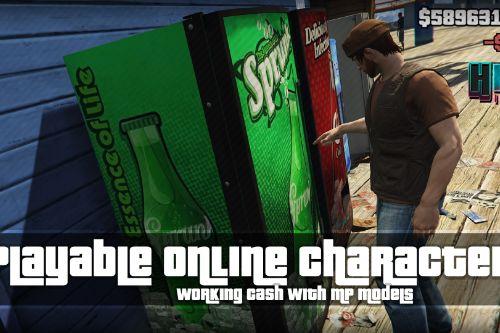






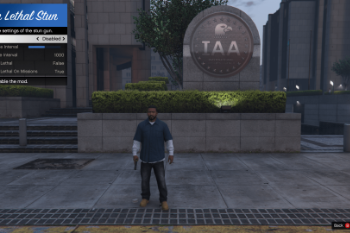
 5mods on Discord
5mods on Discord
kool
Sweet mod. I’d love an optional simpler version that’s just a drag-and-drop, preventing stun guns from dealing as much damage as they do—so that they can still potentially kill someone, but it will take a lot of tases.