Vehicle Lighting 1.1
6,469
101
6,469
101
Introduction:
This is a simple script which allow you to control vehicle lighting.
Controls:
, key - left indicator
. key - right indicator
/ key - brake light
' key - interior light
; key - taxi light (taxi only)
All the keys can be changed in config file Vehicle_Lighting.ini
Reference: https://msdn.microsoft.com/en-us/library/system.windows.forms.keys(v=vs.110).aspx
Auto Brake Light function:
The script will turn on the brake lights automatically if low speed is detected.
Edit setting auto_brake_light to 1 to enable this function.
>Go to watch the demo video.
Auto Indicator function [Added since 1.1]:
The script will turn on the indicator if you hold A/D for a short time when the vehicle is stopped, the indicator will then be turned off when steering return to center.
Edit setting auto_indicator to 1 to enable this function.
>Go to watch the demo video.
Installation:
Copy Vehicle_Lighting.ini and Vehicle_Lighting.dll into "scripts" folder.
*Latest version of Script Hook V .NET is required
Have fun!
This is a simple script which allow you to control vehicle lighting.
Controls:
, key - left indicator
. key - right indicator
/ key - brake light
' key - interior light
; key - taxi light (taxi only)
All the keys can be changed in config file Vehicle_Lighting.ini
Reference: https://msdn.microsoft.com/en-us/library/system.windows.forms.keys(v=vs.110).aspx
Auto Brake Light function:
The script will turn on the brake lights automatically if low speed is detected.
Edit setting auto_brake_light to 1 to enable this function.
>Go to watch the demo video.
Auto Indicator function [Added since 1.1]:
The script will turn on the indicator if you hold A/D for a short time when the vehicle is stopped, the indicator will then be turned off when steering return to center.
Edit setting auto_indicator to 1 to enable this function.
>Go to watch the demo video.
Installation:
Copy Vehicle_Lighting.ini and Vehicle_Lighting.dll into "scripts" folder.
*Latest version of Script Hook V .NET is required
Have fun!
Pertama dimuat naik: 24 April, 2016
Tarikh Kemaskini: 13 Mei, 2016
Last Downloaded: 2 hours ago
24 Komen
More mods by HKCSSER:
Introduction:
This is a simple script which allow you to control vehicle lighting.
Controls:
, key - left indicator
. key - right indicator
/ key - brake light
' key - interior light
; key - taxi light (taxi only)
All the keys can be changed in config file Vehicle_Lighting.ini
Reference: https://msdn.microsoft.com/en-us/library/system.windows.forms.keys(v=vs.110).aspx
Auto Brake Light function:
The script will turn on the brake lights automatically if low speed is detected.
Edit setting auto_brake_light to 1 to enable this function.
>Go to watch the demo video.
Auto Indicator function [Added since 1.1]:
The script will turn on the indicator if you hold A/D for a short time when the vehicle is stopped, the indicator will then be turned off when steering return to center.
Edit setting auto_indicator to 1 to enable this function.
>Go to watch the demo video.
Installation:
Copy Vehicle_Lighting.ini and Vehicle_Lighting.dll into "scripts" folder.
*Latest version of Script Hook V .NET is required
Have fun!
This is a simple script which allow you to control vehicle lighting.
Controls:
, key - left indicator
. key - right indicator
/ key - brake light
' key - interior light
; key - taxi light (taxi only)
All the keys can be changed in config file Vehicle_Lighting.ini
Reference: https://msdn.microsoft.com/en-us/library/system.windows.forms.keys(v=vs.110).aspx
Auto Brake Light function:
The script will turn on the brake lights automatically if low speed is detected.
Edit setting auto_brake_light to 1 to enable this function.
>Go to watch the demo video.
Auto Indicator function [Added since 1.1]:
The script will turn on the indicator if you hold A/D for a short time when the vehicle is stopped, the indicator will then be turned off when steering return to center.
Edit setting auto_indicator to 1 to enable this function.
>Go to watch the demo video.
Installation:
Copy Vehicle_Lighting.ini and Vehicle_Lighting.dll into "scripts" folder.
*Latest version of Script Hook V .NET is required
Have fun!
Pertama dimuat naik: 24 April, 2016
Tarikh Kemaskini: 13 Mei, 2016
Last Downloaded: 2 hours ago





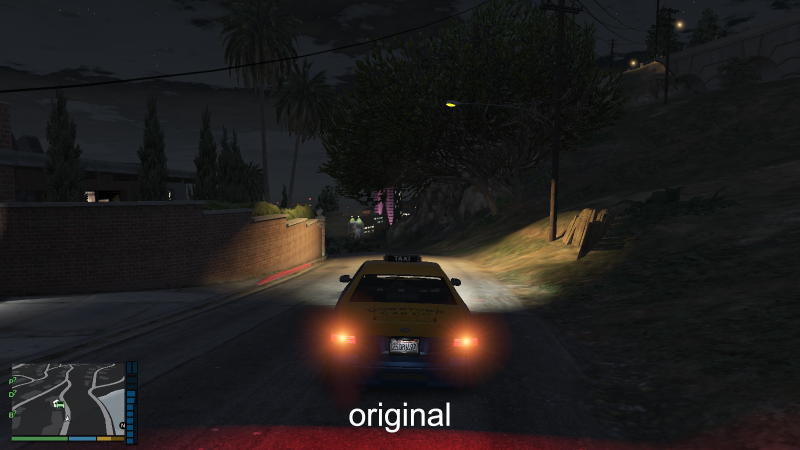

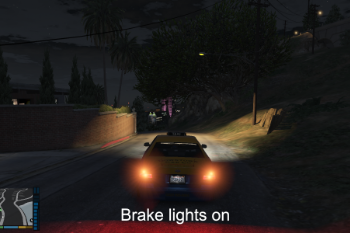
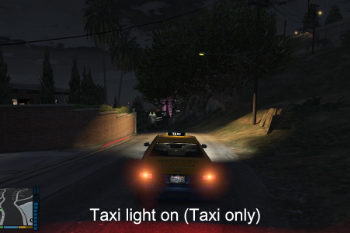
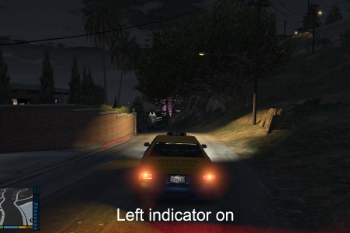
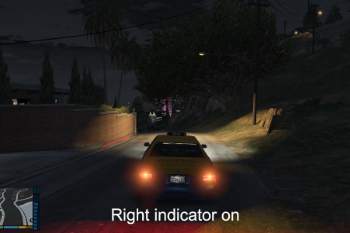



 5mods on Discord
5mods on Discord
@Reyser well, maybe it does turn on when driving slowly..I dunno, I guess you can test it, you know, to find out :D it takes literally 5 minutes to do. I'm gonna do it right now
can you also make a mod for brighter police lights?
why is it that nobody can force the tirn signals to stay on. without blinking, exp PARKING LAMPS, because damn near every single car has them in real life and you have the option to turn them on without headlights or keep them off. im guessing you have no way to increase the turn signal brightness for when this option would be on??? thus not even noticing the turn signals? but i dont know shit about coding or making scripts so, 5 stars for your time spent on this. be nice to have just parking lamp option on.
@icebox84 Because Rockstar didn't code them to stay on without blinking?
Need blocked blinkers!
@jpetrillo13 @icebox84 It seems there are no functions to make the indicators on without blinking.
@Reyser 'Low speed' here means almost zero. Sorry for the unclear wording.
@HKCSSER Np, I tested it for myself ;)
Quite gd
@HKCSSER In GTA IV that was possible...
@hkcsser is it possible to do sequential brake lights, instead of just 1 light braking?
@anegerke http://www.lcpdfr.com/files/file/9357-radiance-v/ here you go.
@HKCSSER can you make button to make left and right indicator turns on at the same time ?
@Think_Tank thanks
@icebox84 Dual function for blinkers to have them on as park lights and blinking brighter as blinkers can be done on car models it self fairly easy, but nobody puts focus on that.
Added suports gamepad?
can you add hazards later? I like it but try to add some functionality to it.
Where's the "scripts" folder?
10/10
10/10
is there a way to use the controller with this? how to map commands?