0 files liked
292 komen
9 video
9 uploads
123 followers
1,459,554 muat turun



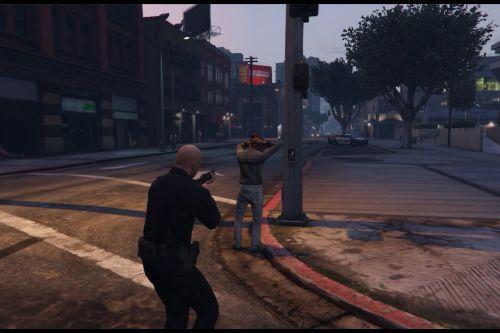




 5mods on Discord
5mods on Discord
The mod was tested and is working correctly on mouse and keyboard. Last tested on version 1.0.1868.1 (non steam).
However, it is suggested to reduce "yaw_sensetivity" in the ini file to have better turn control.
The mod was tested and is working correctly. Last tested on version 1.0.1868.1 (non steam).
The mod was tested and is working correctly. Last tested on version 1.0.1868.1 (non steam).
@Shieldsver - unfortunately, there's not turbo gauge
@The-Man, @cbm26 - impossible how? default menu key is '*' key above the numpad along with the 2,4,5,6,8 keys. this can be changed in the ini file
@AwfulRemystemple - awesome, thanks for the helpful post!
@Firz, @stupidbejo,@Bagas hadi ,@cbm26 - change "open_menu_key = 0x43" in the ini file. 0x43 is "C key" from here https://docs.microsoft.com/en-us/windows/win32/inputdev/virtual-key-codes
@AviatorPhil,@kyu04won - either disable the blinkers in the menu in the feaures section or set "blinker_right_key" / "blinker_left_key" to 0 in the ini file
@QBit07, @Bubu886, @califaxer - the native trainer uses the same keys to navigate the menu.
@Luca210365 - see @AwfulRemystemple comment
@iSentrie - no plans for that at the moment
@izachdividina - that folder is not needed unless you want to use custom skin that can be changed in the menu. the folder should be extracted to GTA V installtion as the other 2 files.
@barswagga - steering wheel is not supported at this time
Update was made possible by ikt. Please checkout his awesome mod if you haven't already here -- https://www.gta5-mods.com/scripts/manual-transmission-ikt --
I'd also like to thank everyone here who commented about the update and of course any feedback is always welcomed though I'm not actively developing the mod.
V2.63.2 (Once approved)
HOTFIX PATCH
- Resolved issues arising from rock* new update.
Thanks IKT for the new method!
- Hopefully Resolved the issue that made the skin disappear after loading a saved game.
@ikt Thanks man, you're the best!
@ikt Hi ikt, I would really like to update the mod but I wasn't sure what are the new offsets. I saw that you concocted a genius pattern matching to find the new offsets. May I use those? :)
@Abbas_11 Did you by any chance checked if that happens on the PC keys as well?
@Zephlar In the ini file under ;Gamepad: section you can set both GAMEPAD key to the value you want, in order to make the turbo activate only when pressing 2 buttons together. This should help with the accidental boots.
@EvilDIE Unfortunately, the only way to do that is to let the user modify the sound file itself. This is actually a cool idea that I would add when i find the time.