Biker-Club at Sandy-Shores [MapEditor] 1.0
200
7
200
7
you need: map editor (https://www.gta5-mods.com/scripts/map-editor)
Script Hook V (https://ru.gta5-mods.com/tools/script-hook-v)
Community Script Hook V.NET (https://www.gta5-mods.com/tools/scripthookv-net)
!!!IMPORTANT!!!
Always make sure:
1. Use the newest Version of GTA5
2. Install the newest ScriptHookV
3. Download and install Visual C++ Redistributable for Visual Studio 2015 x64, x86, Visual C++ Redistributable for Visual Studio 2013 x64, x86.
4. Install newest ScriptHookVDotNet
5. Download newest NativeUI
6. For my Maps, ONLY use the Objectlist from "Map Editor" Mod by Guadmaz.
Installation for an automatically Load of the Map:
1. If you don´t use it already, download !THE NEWEST VERSION! from Map Editor from Guadmaz "https://www.gta5-mods.com/scripts/map-editor"
2. Put all files from the Map Editor in "Rockstar Games\Grand Theft Auto V\scripts\"
3. Create a folder called "AutoloadMaps" in "Rockstar Games\Grand Theft Auto V\scripts\->"CREATE FOLDER HERE"
Script Hook V (https://ru.gta5-mods.com/tools/script-hook-v)
Community Script Hook V.NET (https://www.gta5-mods.com/tools/scripthookv-net)
!!!IMPORTANT!!!
Always make sure:
1. Use the newest Version of GTA5
2. Install the newest ScriptHookV
3. Download and install Visual C++ Redistributable for Visual Studio 2015 x64, x86, Visual C++ Redistributable for Visual Studio 2013 x64, x86.
4. Install newest ScriptHookVDotNet
5. Download newest NativeUI
6. For my Maps, ONLY use the Objectlist from "Map Editor" Mod by Guadmaz.
Installation for an automatically Load of the Map:
1. If you don´t use it already, download !THE NEWEST VERSION! from Map Editor from Guadmaz "https://www.gta5-mods.com/scripts/map-editor"
2. Put all files from the Map Editor in "Rockstar Games\Grand Theft Auto V\scripts\"
3. Create a folder called "AutoloadMaps" in "Rockstar Games\Grand Theft Auto V\scripts\->"CREATE FOLDER HERE"
Pertama dimuat naik: 16 Oktober, 2020
Tarikh Kemaskini: 18 Oktober, 2020
Last Downloaded: 14 hours ago
1 Komen
More mods by Brady_The:
you need: map editor (https://www.gta5-mods.com/scripts/map-editor)
Script Hook V (https://ru.gta5-mods.com/tools/script-hook-v)
Community Script Hook V.NET (https://www.gta5-mods.com/tools/scripthookv-net)
!!!IMPORTANT!!!
Always make sure:
1. Use the newest Version of GTA5
2. Install the newest ScriptHookV
3. Download and install Visual C++ Redistributable for Visual Studio 2015 x64, x86, Visual C++ Redistributable for Visual Studio 2013 x64, x86.
4. Install newest ScriptHookVDotNet
5. Download newest NativeUI
6. For my Maps, ONLY use the Objectlist from "Map Editor" Mod by Guadmaz.
Installation for an automatically Load of the Map:
1. If you don´t use it already, download !THE NEWEST VERSION! from Map Editor from Guadmaz "https://www.gta5-mods.com/scripts/map-editor"
2. Put all files from the Map Editor in "Rockstar Games\Grand Theft Auto V\scripts\"
3. Create a folder called "AutoloadMaps" in "Rockstar Games\Grand Theft Auto V\scripts\->"CREATE FOLDER HERE"
Script Hook V (https://ru.gta5-mods.com/tools/script-hook-v)
Community Script Hook V.NET (https://www.gta5-mods.com/tools/scripthookv-net)
!!!IMPORTANT!!!
Always make sure:
1. Use the newest Version of GTA5
2. Install the newest ScriptHookV
3. Download and install Visual C++ Redistributable for Visual Studio 2015 x64, x86, Visual C++ Redistributable for Visual Studio 2013 x64, x86.
4. Install newest ScriptHookVDotNet
5. Download newest NativeUI
6. For my Maps, ONLY use the Objectlist from "Map Editor" Mod by Guadmaz.
Installation for an automatically Load of the Map:
1. If you don´t use it already, download !THE NEWEST VERSION! from Map Editor from Guadmaz "https://www.gta5-mods.com/scripts/map-editor"
2. Put all files from the Map Editor in "Rockstar Games\Grand Theft Auto V\scripts\"
3. Create a folder called "AutoloadMaps" in "Rockstar Games\Grand Theft Auto V\scripts\->"CREATE FOLDER HERE"
Pertama dimuat naik: 16 Oktober, 2020
Tarikh Kemaskini: 18 Oktober, 2020
Last Downloaded: 14 hours ago
![Mechanic Update [MapEditor] Mechanic Update [MapEditor]](https://img.gta5-mods.com/q75-w500-h333-cfill/images/mechanic-update/18c122-Mch5.PNG)


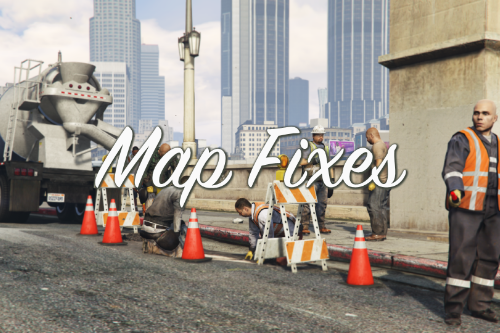
![Fort Zancudo Sniper Outpost [YMAP / FiveM] Fort Zancudo Sniper Outpost [YMAP / FiveM]](https://img.gta5-mods.com/q75-w500-h333-cfill/images/zancudo-sniper-outpost-ymap-fivem/8ecb48-ldzancudosniperoutpost1.png)
![SandyMotelConstructionYMAP [FiveM/SP] SandyMotelConstructionYMAP [FiveM/SP]](https://img.gta5-mods.com/q75-w500-h333-cfill/images/sandymotelconstructionymap-fivem-sp/22d21b-Logo.png.d55ca081b358f5aac076b4c1ff81dc1b.png)







 5mods on Discord
5mods on Discord
Do you have a problem because something is not working? Come to my Discord and get in touch: https://discord.gg/fGbydwz