DOOZAN's GANG POSE PACK 1.0
905
17
905
17
1. Download a anim pack
2. Install addonprops (or other mod for custom anims) --> gta5-mods.com/tools/addonprops
3. Drag the .ycd/.xml files to mods > update > x64 > dlcpack > addonprops > dlc.rpf > props.rpf
4. Add text from readme.txt to MenyooStuff > FavouriteAnims.xml :
2. Install addonprops (or other mod for custom anims) --> gta5-mods.com/tools/addonprops
3. Drag the .ycd/.xml files to mods > update > x64 > dlcpack > addonprops > dlc.rpf > props.rpf
4. Add text from readme.txt to MenyooStuff > FavouriteAnims.xml :
Pertama dimuat naik: 17 Febuari, 2024
Tarikh Kemaskini: 23 Febuari, 2024
Last Downloaded: 23 hours ago
8 Komen
More mods by doozan:
1. Download a anim pack
2. Install addonprops (or other mod for custom anims) --> gta5-mods.com/tools/addonprops
3. Drag the .ycd/.xml files to mods > update > x64 > dlcpack > addonprops > dlc.rpf > props.rpf
4. Add text from readme.txt to MenyooStuff > FavouriteAnims.xml :
2. Install addonprops (or other mod for custom anims) --> gta5-mods.com/tools/addonprops
3. Drag the .ycd/.xml files to mods > update > x64 > dlcpack > addonprops > dlc.rpf > props.rpf
4. Add text from readme.txt to MenyooStuff > FavouriteAnims.xml :
Pertama dimuat naik: 17 Febuari, 2024
Tarikh Kemaskini: 23 Febuari, 2024
Last Downloaded: 23 hours ago
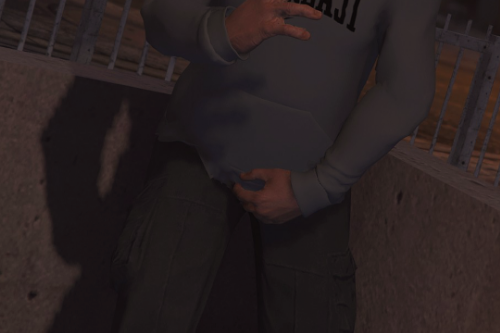






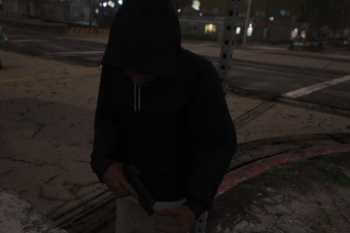
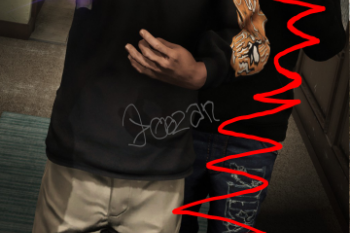
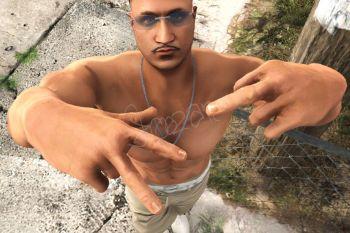
 5mods on Discord
5mods on Discord
1st photo - doozanfkay@animation
2nd photo - doozannappk@animation
3rd photo - doozangrape@animation
4th photo (left pose) - doozanbfg@animation
4th photo (right pose) - doozanstand@animation
cool
@doozan Love it, what skin are you using? Is it vanilla body from the 5th photo
@SelfRayRayBusiness i think that was a body from one of the @RoseCreationsYT mods
@doozan whats the hoodie in the picture with the stop sign
yo how u get the hairnet and what cloth mods are u using
Where u get them dickie shorts and pants
where'd u get the grapes spray for the stopsign?