Hawaiian shirts and jacket 1.0
300
12
300
12
Hawaiian motifs clothes for freemode male player
Hi, guys let me start with a disclaimer. These are just some textures so I don't want anyone to think I claim some modder status. I always liked Michaels Hawaiian shirts but I wanted to have them available for the mp freemode male model, so I took the matter into my own hands since I didn't found anything similar. So, the shirts have the textures taken from Michaels shirts and the jacket is something that I did myself. If you google "Hawaiian pattern" you might find the picture I used very easy.
This does not replace any working textures in game. At least in my case I replaced some "checkered" texture so it should not interfere with any clothes scheme save that you might have with you male freemode model.
So if you like Hawaiian style clothing here are two shirts and one jacket. Also, ignore my mp customisation. I tried to make it to look like me but its not even close. I'm more handsome then that :))
Installation:
Use OpenIV to open your game folders. Since OpenIV kinda recommends gamers to copy everything in their "mod" folder I will do the same, so if you ever make any mistakes you always have your original files intact.
-copy the 3 .ytd files in my archive to mods/x64v.rpf/models/cdimages/streamedpeds_mp.rpf/mp_m_freemode_01
It's that simple
How to use - for beginners, I think more experienced players it's not really a dilemma.
-For those who are at their first "mod" use a trainer, I use Simple Trainer for GTA V (https://ro.gta5-mods.com/scripts/simple-trainer-for-gtav), spawn the mp_m_freemode_01 then go to clothes menu and search for the new installed textures, I'm not going to describe absolutely every step.
I assume no copyright on these. Do whatever you want with them. If you know how to use OpenVI and how the game works you can apply these textures to any other long sleeves jackets and long sleeves shirts in the game, just by renaming those three .ytd files properly as the ones you want to replace.
In this case I strongly recommend to backup your files! Better be safe than sorry!
Mention me in the comments so I can reply as soon as I can, though I don't think there will be any problems.
P.S. I re-uploaded the files because some stupid spelling errors I made in Readme.txt and in this description. Sorry.
Enjoy Hawaiian style!
Hi, guys let me start with a disclaimer. These are just some textures so I don't want anyone to think I claim some modder status. I always liked Michaels Hawaiian shirts but I wanted to have them available for the mp freemode male model, so I took the matter into my own hands since I didn't found anything similar. So, the shirts have the textures taken from Michaels shirts and the jacket is something that I did myself. If you google "Hawaiian pattern" you might find the picture I used very easy.
This does not replace any working textures in game. At least in my case I replaced some "checkered" texture so it should not interfere with any clothes scheme save that you might have with you male freemode model.
So if you like Hawaiian style clothing here are two shirts and one jacket. Also, ignore my mp customisation. I tried to make it to look like me but its not even close. I'm more handsome then that :))
Installation:
Use OpenIV to open your game folders. Since OpenIV kinda recommends gamers to copy everything in their "mod" folder I will do the same, so if you ever make any mistakes you always have your original files intact.
-copy the 3 .ytd files in my archive to mods/x64v.rpf/models/cdimages/streamedpeds_mp.rpf/mp_m_freemode_01
It's that simple
How to use - for beginners, I think more experienced players it's not really a dilemma.
-For those who are at their first "mod" use a trainer, I use Simple Trainer for GTA V (https://ro.gta5-mods.com/scripts/simple-trainer-for-gtav), spawn the mp_m_freemode_01 then go to clothes menu and search for the new installed textures, I'm not going to describe absolutely every step.
I assume no copyright on these. Do whatever you want with them. If you know how to use OpenVI and how the game works you can apply these textures to any other long sleeves jackets and long sleeves shirts in the game, just by renaming those three .ytd files properly as the ones you want to replace.
In this case I strongly recommend to backup your files! Better be safe than sorry!
Mention me in the comments so I can reply as soon as I can, though I don't think there will be any problems.
P.S. I re-uploaded the files because some stupid spelling errors I made in Readme.txt and in this description. Sorry.
Enjoy Hawaiian style!
Pertama dimuat naik: 02 Oktober, 2016
Tarikh Kemaskini: 02 Oktober, 2016
Last Downloaded: 5 hari yang lalu
6 Komen
Hawaiian motifs clothes for freemode male player
Hi, guys let me start with a disclaimer. These are just some textures so I don't want anyone to think I claim some modder status. I always liked Michaels Hawaiian shirts but I wanted to have them available for the mp freemode male model, so I took the matter into my own hands since I didn't found anything similar. So, the shirts have the textures taken from Michaels shirts and the jacket is something that I did myself. If you google "Hawaiian pattern" you might find the picture I used very easy.
This does not replace any working textures in game. At least in my case I replaced some "checkered" texture so it should not interfere with any clothes scheme save that you might have with you male freemode model.
So if you like Hawaiian style clothing here are two shirts and one jacket. Also, ignore my mp customisation. I tried to make it to look like me but its not even close. I'm more handsome then that :))
Installation:
Use OpenIV to open your game folders. Since OpenIV kinda recommends gamers to copy everything in their "mod" folder I will do the same, so if you ever make any mistakes you always have your original files intact.
-copy the 3 .ytd files in my archive to mods/x64v.rpf/models/cdimages/streamedpeds_mp.rpf/mp_m_freemode_01
It's that simple
How to use - for beginners, I think more experienced players it's not really a dilemma.
-For those who are at their first "mod" use a trainer, I use Simple Trainer for GTA V (https://ro.gta5-mods.com/scripts/simple-trainer-for-gtav), spawn the mp_m_freemode_01 then go to clothes menu and search for the new installed textures, I'm not going to describe absolutely every step.
I assume no copyright on these. Do whatever you want with them. If you know how to use OpenVI and how the game works you can apply these textures to any other long sleeves jackets and long sleeves shirts in the game, just by renaming those three .ytd files properly as the ones you want to replace.
In this case I strongly recommend to backup your files! Better be safe than sorry!
Mention me in the comments so I can reply as soon as I can, though I don't think there will be any problems.
P.S. I re-uploaded the files because some stupid spelling errors I made in Readme.txt and in this description. Sorry.
Enjoy Hawaiian style!
Hi, guys let me start with a disclaimer. These are just some textures so I don't want anyone to think I claim some modder status. I always liked Michaels Hawaiian shirts but I wanted to have them available for the mp freemode male model, so I took the matter into my own hands since I didn't found anything similar. So, the shirts have the textures taken from Michaels shirts and the jacket is something that I did myself. If you google "Hawaiian pattern" you might find the picture I used very easy.
This does not replace any working textures in game. At least in my case I replaced some "checkered" texture so it should not interfere with any clothes scheme save that you might have with you male freemode model.
So if you like Hawaiian style clothing here are two shirts and one jacket. Also, ignore my mp customisation. I tried to make it to look like me but its not even close. I'm more handsome then that :))
Installation:
Use OpenIV to open your game folders. Since OpenIV kinda recommends gamers to copy everything in their "mod" folder I will do the same, so if you ever make any mistakes you always have your original files intact.
-copy the 3 .ytd files in my archive to mods/x64v.rpf/models/cdimages/streamedpeds_mp.rpf/mp_m_freemode_01
It's that simple
How to use - for beginners, I think more experienced players it's not really a dilemma.
-For those who are at their first "mod" use a trainer, I use Simple Trainer for GTA V (https://ro.gta5-mods.com/scripts/simple-trainer-for-gtav), spawn the mp_m_freemode_01 then go to clothes menu and search for the new installed textures, I'm not going to describe absolutely every step.
I assume no copyright on these. Do whatever you want with them. If you know how to use OpenVI and how the game works you can apply these textures to any other long sleeves jackets and long sleeves shirts in the game, just by renaming those three .ytd files properly as the ones you want to replace.
In this case I strongly recommend to backup your files! Better be safe than sorry!
Mention me in the comments so I can reply as soon as I can, though I don't think there will be any problems.
P.S. I re-uploaded the files because some stupid spelling errors I made in Readme.txt and in this description. Sorry.
Enjoy Hawaiian style!
Pertama dimuat naik: 02 Oktober, 2016
Tarikh Kemaskini: 02 Oktober, 2016
Last Downloaded: 5 hari yang lalu
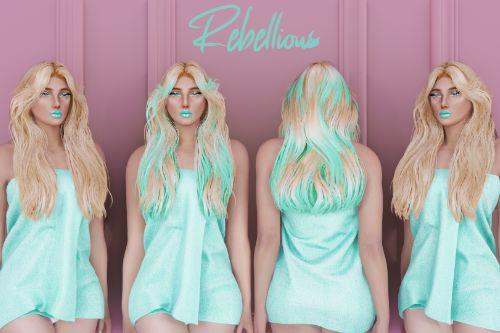

![Jack Ryan [Add-On Ped] Jack Ryan [Add-On Ped]](https://img.gta5-mods.com/q75-w500-h333-cfill/images/jack-ryan-add-on-ped/bb56d9-JR.jpg)






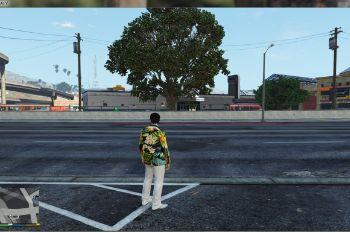
 5mods on Discord
5mods on Discord
wow ur a crazy modder!!!!!!
@Amitoz LOL, as I said, I'm no modder :-P
nice work
This is awesome. Hope you add more clothing for mp characters. Crazy there isn't more mods for them.
@House Rushton I was thinking I should do more clothing for mp freemode male character at the moment, just for my own fun. I can't make any promises, but if I do more and I like the way they look, maybe I will upload them too. Thanks for the appreciation, anyway.
Can you use this for Franklin?